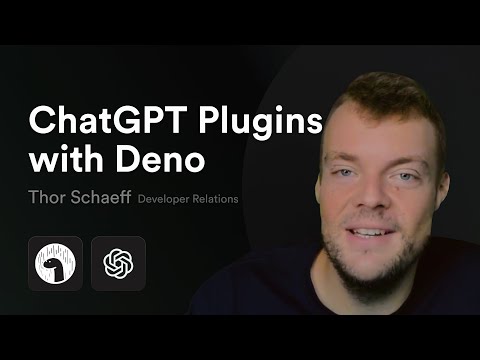Template for building ChatGPT Plugins in TypeScript that run on Supabase Edge Runtime.
For a full walk through, read the blog post: Building ChatGPT Plugins with Supabase Edge Runtime.
Or watch the video tutorial:
Note: This is a TypeScript port of OpenAI's official "[...] simple todo list plugin with no auth" Python example.
The chatgpt-plugin function contains @openapi JSDoc annotations which are used for swagger-jsdoc to generate the openapi.json file
deno run --allow-read --allow-write scripts/generate-openapi-spec.ts- Build and start the container:
docker compose up --build - Visit
File changes in the /functions directory will automatically be detected, except for the /main/index.ts function as it is a long running server.
- Clone this repository.
- Change
http://localhost:8000to your Fly domain in the/main/ai-plugins.jsonfile - Open
fly.tomland update the app name and optionally the region etc. - In your terminal, run
fly apps createand specify the app name you just set in yourfly.tomlfile. - Finally, run
fly deploy.
Install the Plugin in the ChatGPT UI
- Select the plugin model from the top drop down, then select “Plugins”, “Plugin Store”, and finally “Install an unverified plugin” or “Develop your own plugin”.
- Either enter
localhost:8000or your Fly domain and click "Find manifest file"