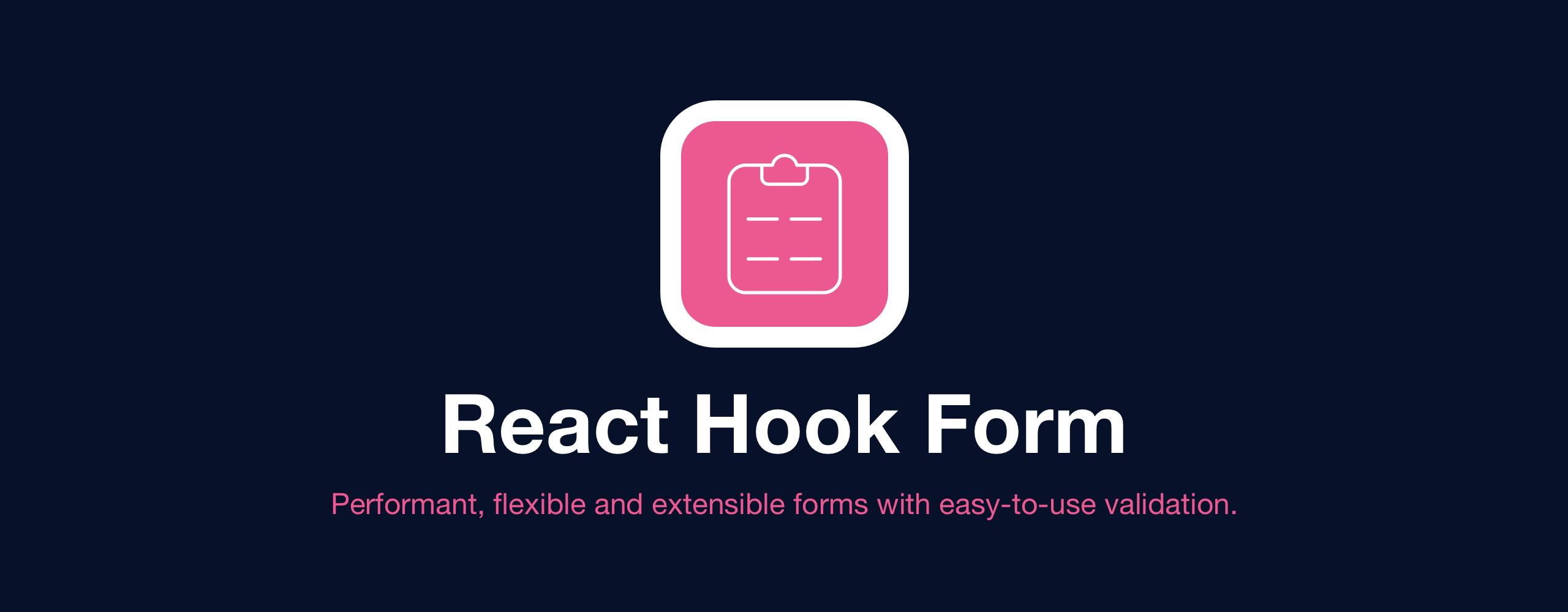Performant, flexible and extensible forms with easy to use validation.
CodeSandbox | Examples | Docs
React Hook Form Lenses is a powerful TypeScript-first library that brings the elegance of functional lenses to React Hook Form. By providing type-safe manipulation of nested form state, it enables developers to precisely control and transform complex form data with ease. The library's composable lens operations make it simple to work with deeply nested structures while maintaining type safety, leading to more maintainable and reusable form components.
npm install @hookform/lensesimport { useForm } from 'react-hook-form';
import { Lens, useLens } from '@hookform/lenses';
import { useFieldArray } from '@hookform/lenses/rhf';
function FormComponent() {
const { handleSubmit, control } = useForm<{
firstName: string;
lastName: string;
children: {
name: string;
surname: string;
}[];
}>({});
const lens = useLens({ control });
return (
<form onSubmit={handleSubmit(console.log)}>
<PersonForm
lens={lens.reflect(({ firstName, lastName }) => ({
name: firstName,
surname: lastName,
}))}
/>
<ChildForm lens={lens.focus('children')} />
<input type="submit" />
</form>
);
}
function ChildForm({ lens }: { lens: Lens<{ name: string; surname: string }[]> }) {
const { fields, append } = useFieldArray(lens.interop());
return (
<>
<button type="button" onClick={() => append({ name: '', surname: '' })}>
Add child
</button>
{lens.map(fields, (value, l) => (
<PersonForm key={value.id} lens={l} />
))}
</>
);
}
function PersonForm({ lens }: { lens: Lens<{ name: string; surname: string }> }) {
return (
<div>
<StringInput lens={lens.focus('name')} />
<StringInput lens={lens.focus('surname')} />
</div>
);
}
function StringInput({ lens }: { lens: Lens<string> }) {
return <input {...lens.interop((ctrl, name) => ctrl.register(name))} />;
}The aim of lenses is to serve as a carrier for control and name information. It should provide good approaches for manipulating types and describing form structure, but it is not supposed to manipulate actual values inside the form.
This library intentionally does not provide setter and getter methods for lens values. While these might seem convenient, they can lead to unexpected bugs when developers read a value expecting it to be reactive, but it's not due to the nature of React Hook Form. Instead, use React Hook Form's standard hooks and patterns.
Do not operate values directly from form state because components could get stuck since these values are not reactive. Instead, consume the actual values from appropriate hooks like useWatch and pass them into props.
Read more in the React Hook Form compatibility issues.