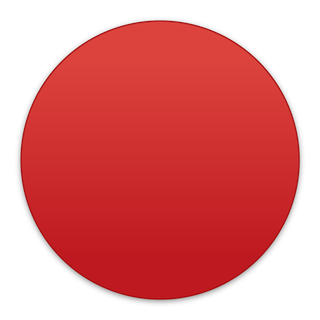About • Installation • Contributing
un(Bear)able is a customised userstyle.css for the awesome open-source note-taking app, Joplin, based off of the default theme included with Bear.
un(Bear)able themes the markdown preview pane within Joplin and also applies to HTML and PDF exports.
un(Bear)able works best when you download and install the font families listed below, without these, Joplin will default to its built-in fonts.
-
Nunito - A well balanced sans serif typeface, created by Vernon Adams as a rounded terminal sans serif for display typography.
-
Jetbrains Mono - A typeface made for the specific needs of developers, designed by Philipp Nurullin and Konstantin Bulenkov.
- Download the userstyle.css from this repository and place it into your Joplin configuration directory.
- Copy userstyle.css to the Joplin configuration directory
- On linux and macOS, Joplins' configuration directory is at
~/.config/joplin-desktop - On Windows, Joplins' configuration directory is at
C:\users\<username>\.config\joplin-desktop
- On linux and macOS, Joplins' configuration directory is at
- Once you have navigated to the configuration directory, either copy or move the downloaded userstyle.css into the root of the directory. Note! If the file already exists, ensure that you back this up, as you may already have a custom theme installed that you may wish to revert to!
- Open / restart Joplin for the theme to take effect
un(Bear)able was put together in my spare time, no doubt there will be small issues across some browsers as the internet continues to evolve. If you find an issue, please raise a pull request!