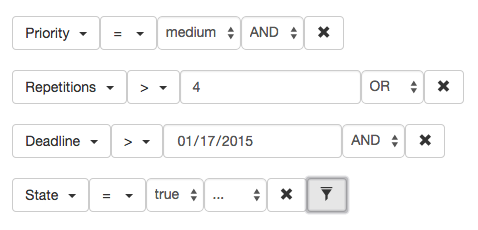https://atmospherejs.com/loredanacirstea/meteor-tabular-filter
It only works with bootstrap now, so you will have to add:
meteor add twbs:bootstrap
meteor add loredanacirstea:meteor-tabular-filter
Recommended only for personal use: making quick querries on your data. For this, see demo at http://simple-filter.meteor.com , with source at: https://github.com/loredanacirstea/simple-filter.
This package is not actively maintained as a default, but I will make small changes if there are easy to fix issues.
0.2.2
- added property exactMatch which means show only = in filter dropdown
0.2.1 - Changes:
You can have custom labels, so Session.set("schema", "Table"); is now:
Session.set("tabular-filter", {
schema: "Table", // the only one required
label: "",
and_label: "",
or_label: "",
input_value_placeholder: "",
regex_value: "",
contains_value: ""
});
You can use i18n and do: label: i18n('On Field')
This package offers a filter which gets data from an aldeed:simple-schema object (collection structure). It outputs a Mongo Selector based on the chosen options from the meteor-tabular-filter UI. It is compatible with aldeed:tabular's selector.
Basically, meteor-tabular-filter just creates a filter UI from the colection structure and outputs a Mongo Selector (such as { $and: [ { priority: "medium" }, { state: true } ] }) after the user chooses the options.
The AND / OR operations are done in the added order. Example:
Priority = medium AND Repetitions > 4 OR Deadline > 01/17/2015 AND State = true
will compute the first AND (Priority AND Repetitions), use the result with OR (result1 OR Deadline) and finally use the result with the second AND (result2 AND State).
When getting an unwanted result (ex. when deleting the first filter), refresh the page.
(see examples/simple-filter)
Set a Session variable with the name of your Simple Schema object.
//examples/simple-filter/client/client.js
Template.view_table.rendered = function(){
Session.set("tabular-filter", {schema: "Table", label: 'On Field'});
}
Set a template helper (or another method) from the filter's filter_selector Session variable.
//examples/simple-filter/client/client.js
Template.view_table.helpers({
selector: function (){
var select = Session.get("filter_selector");
return select;
}
});
The Simple Schema object should have the form:
//examples/simple-filter/lib/schema.js
Schemas = {};
Schemas.Table = new SimpleSchema({});
Add the {{> expression_filter}} template to your .html file
//examples/simple-filter/client/client.html
<div id="content">
{{> expression_filter}} <!-- add this template for the filter -->
{{> view_table}} <!-- template for the aldeed:meteor-tabular grid -->
</div>
The selector template helper can be used with aldeed:meteor-tabular:
//examples/simple-filter/client/client.html
<template name="view_table">
<div class="table-responsive">
{{> tabular table=TabularTables.Table selector=selector class="table table-striped table-bordered table-hover table-condensed"}}
</div>
</template>
If you have schema fields that you don't want to include, extend SimpleSchema with:
SimpleSchema.extendOptions({
tabularFilterOmit: Match.Optional(Boolean)
});
and add tabularFilterOmit: true to your field, like this:
deadline: {
type: Date,
label: "Deadline",
tabularFilterOmit: true
},
By Loretek