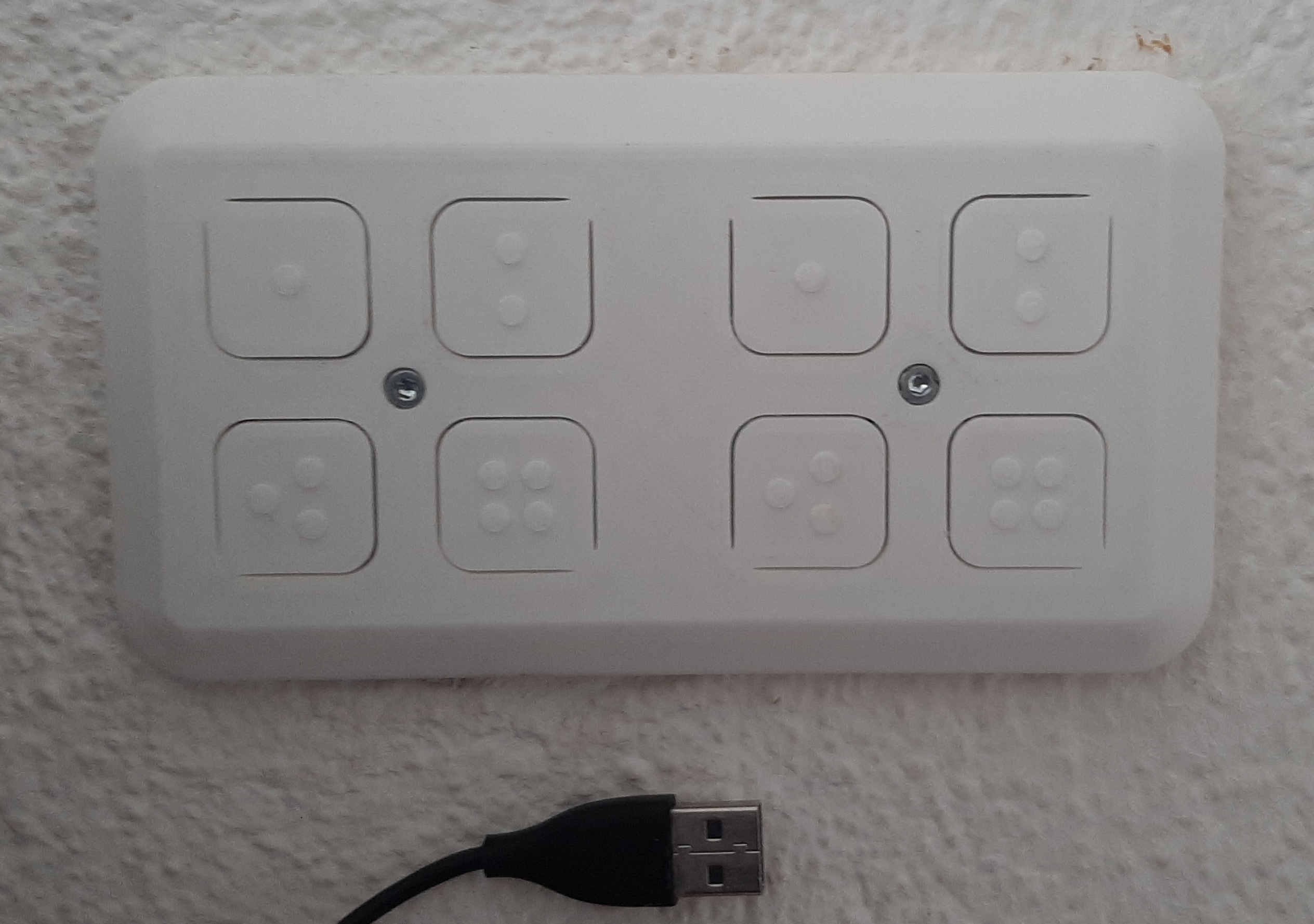This project is stalled, and here for archieving reasons. Altough not hardware compatible (buttons inversed) and not softSettings compatible (the order and they have changed), it is recommened to update if required. Do not start new projects with this repo this one is unsuported from now on!! smart-home-switch
MilightHub https://github.com/sidoh/esp8266_milight_hub
ESP8266 with esp8266_milight_hub (and it's IP ofc.)
Make sure the esp8266_milight_hub is already set-up and working, and you know it's IP.
Make sure you have an ESP with the PCB, you can also make one yourself but mine is linked in this project (make sure to read the schematics, they should explain themself)
Make sure to enable SecondSwitch if you have 2 sets of 4 buttons (this can't be done later).
You can either setup the settings like SSID and passwords and such in the code, but you can also just upload the sketch and power it on and set it up: It will go into APMODE (since it can’t connect to WIFI) connect to it and go to it's IP (192.168.4.1) You will get a window with SSID Wi-Fi name, password, the milight hub IP, LightID, LightType, and lightGroup. Change or fill these in and submit. The ESP will save these settings and reboot (note that the 4 commands to send to the hub are also stored in here) (Leaving fields blank will skip updating them)
There a lot of blinking patterns, but I tried to list them all here
-
(Button LED) will blink every 50ms on boot if pressed (should be released on boot)
-
(Button LED) will turn on when the button is pressed, and only off after it's done (or a connection timeout)
-
(Main LED) will blink every 10ms if we are less then 1000ms from restarting (super long press)
-
(Main LED) will blink every 100ms to show we are not connected (APMODE)
-
(Main LED) will blink every 500ms to show we are trying to connect
-
(Main LED) will blink every 1000ms to show that OTA (Over The Air update) is on
-
(Main LED) will turn on on boot, will turn off when done
-
(Main LED) will turn on when trying to connect to WIFI, will turn off when done
-
(Main LED) will turn on when a long press (5000ms) is happening, will turn off when done
- (Button short press) execute action; send the data (saved in 'Commands#' which can be hardcoded or be set in SettingsPage) to the milight hub. This is done by default with feedback It stops after 5 failed tries, or 2 failed connections, or 1 if send Json is wrong
- (Button long press) Hold any button for 3s and enable OTA+Web interface
- (Button extreme long press) Hold any button for 15s to reboot the ESP
- Enable server: Press button 1 for (Button long press)
- Go to page: IP/ota where 'IP' is its IP
- Download the update, click on the link on the ota page, and download the latest '.bin' file
- Upload the file, select the file and upload it after 100% it applies it and reboots