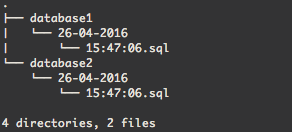This script aim to organize your MySql databases dump.
Dumping structure and contents of MySQL databases.
usage: python mysql-backup.py [options]
--help : Display this help message and exit.
-v, --version : Output version information and exit.
-l, --login-path=name : Login path name.
-D, --databases=name : databases name to dump.
-d, --directory=name : Backup directory.
-m, --max-days=days : Maximum days of backup (default 15 days).
- Create a Mysql config
For a better security, the script use the --login-path option of mysqldump instead of passing the password in clear.
Let's create a user named my_user
mysql_config_editor set --login-path=dev --host=localhost --user=my_user --password
- Create a backup
Let's create a backup of databases named database1 and database2.
python mysql-backup.py --login-path=dev --databases='database1 database2' --directory=/opt/mysql/backup
And if we list the /opt/mysql/backup directory:
Enjoy !