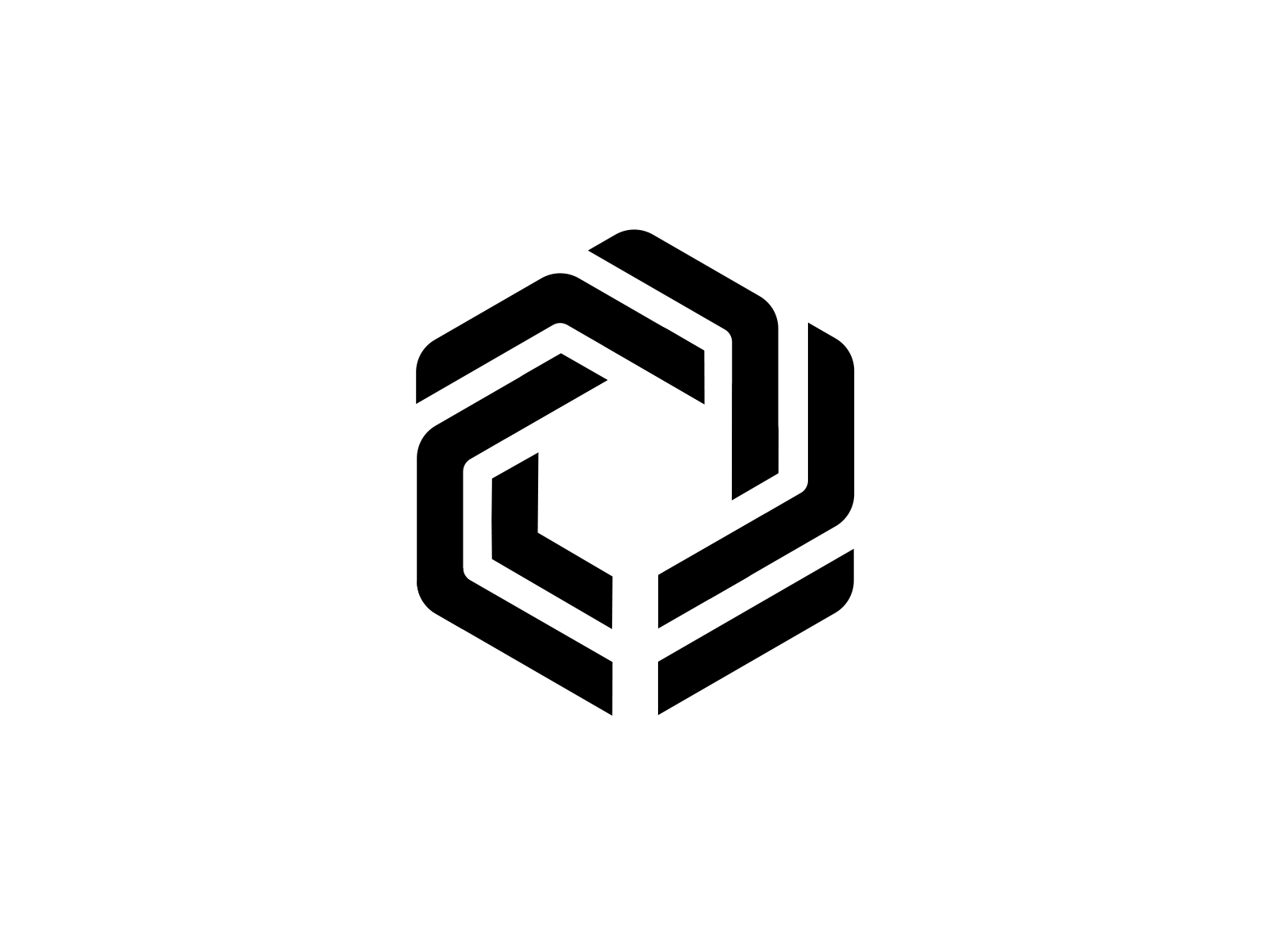The Immutable SDK for Unity helps you integrate your game with Immutable Passport.
This repository contains two sample projects:
sample/- Unity 2021.3.26f1 sample projectsample-unity6/- Unity 6 sample project
Both projects share the same Scenes, Scripts, Editor folders, and Tests via symbolic links, providing a single source of truth for the sample code. See sample-unity6/README.md for setup instructions.
The sample-unity6 project uses symbolic links to share Scenes, Scripts, Editor folders, and Tests with the sample project.
macOS/Linux: Symlinks are created automatically when you clone/pull - no action needed.
Windows: Check if symlinks were created correctly:
- Navigate to
sample-unity6/Assets/andsample-unity6/ - Check if
Scenes,Scripts,Editor, andTestsare folders (symlinks work) or small text files (symlinks didn't work)
If symlinks didn't work, run the setup script as Administrator:
# Right-click PowerShell -> "Run as Administrator"
.\setup-symlinks.ps1Note for Windows users: You must run PowerShell as Administrator. Directory symbolic links (required for Unity to recognise the folders) need admin privileges on Windows. See
sample-unity6/README.mdfor details.
Thank you for your interest in contributing to our project! Here's a quick guide on how you can get started:
- Fork this Repository: Fork the repository to your GitHub account by clicking the "Fork" button at the top right of the repository page.
- Create a Branch: Once you've forked the repository, create a new branch in your forked repository where you'll be making your changes. Branch naming convention is enforced according to patterns here.
- Make Changes: Make the necessary changes in your branch. Ensure that your changes are clear, well-documented, and aligned with the project's guidelines.
- Commit Changes: Commit your changes with clear and descriptive messages following commit message pattern here. It follows Conventional Commits specification, which helps maintain a consistent and informative commit history. Read here to learn more about the benefits of Conventional Commits.
- Create a Pull Request (PR): After you've made and committed your changes, create a PR against the original repository. Provide a clear description of the changes you've made in the PR.
- Example Contribution: Refer to this contribution as an example.
Immutable X is open to all to build on, with no approvals required. If you want to talk to us to learn more, or apply for developer grants, click below:
To get help from other developers, discuss ideas, and stay up-to-date on what's happening, become a part of our community on Discord.
You can also apply for marketing support for your project. Or, if you need help with an issue related to what you're building with Immutable X, click below to submit an issue. Select I have a question or issue related to building on Immutable X as your issue type.