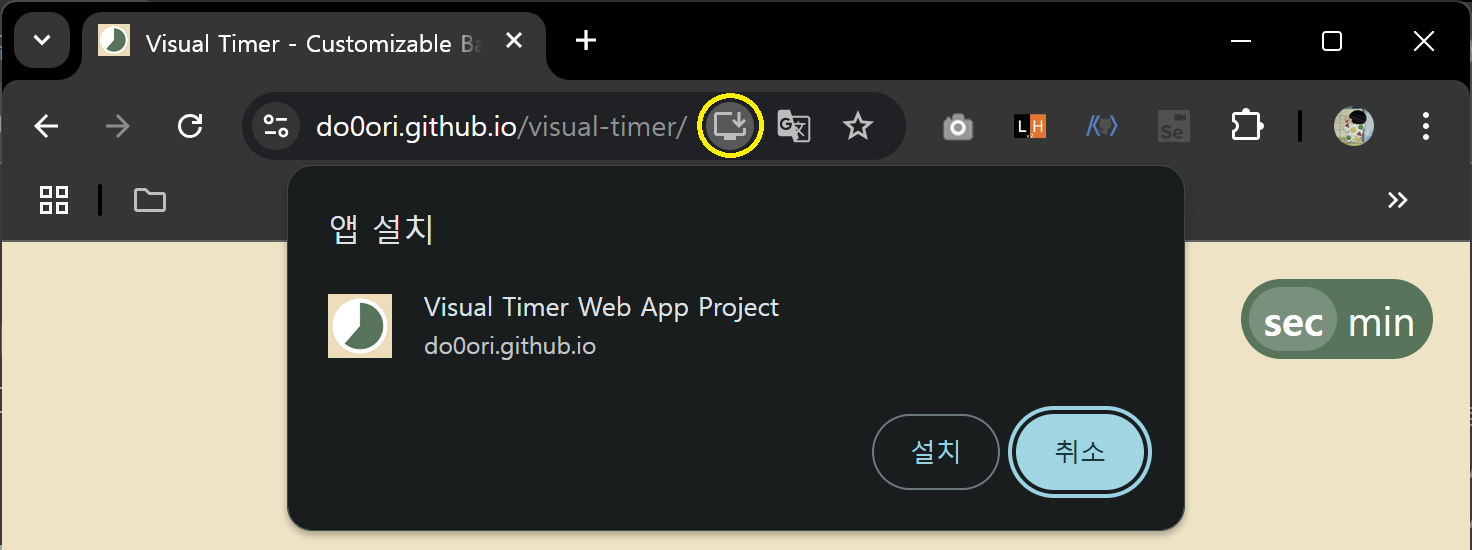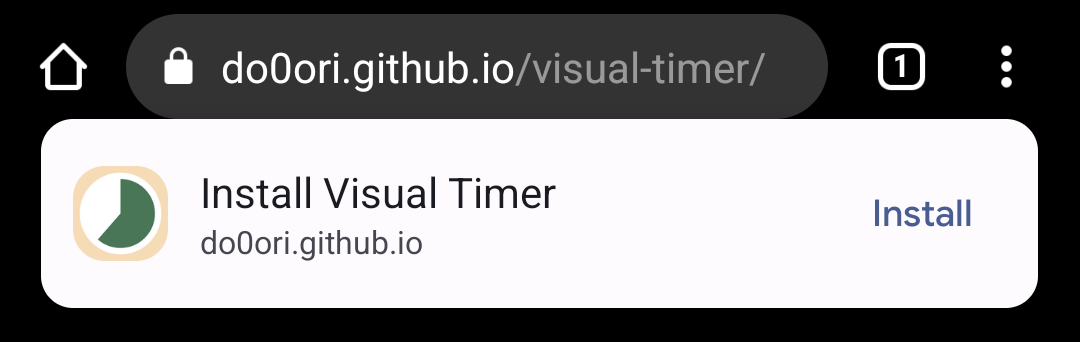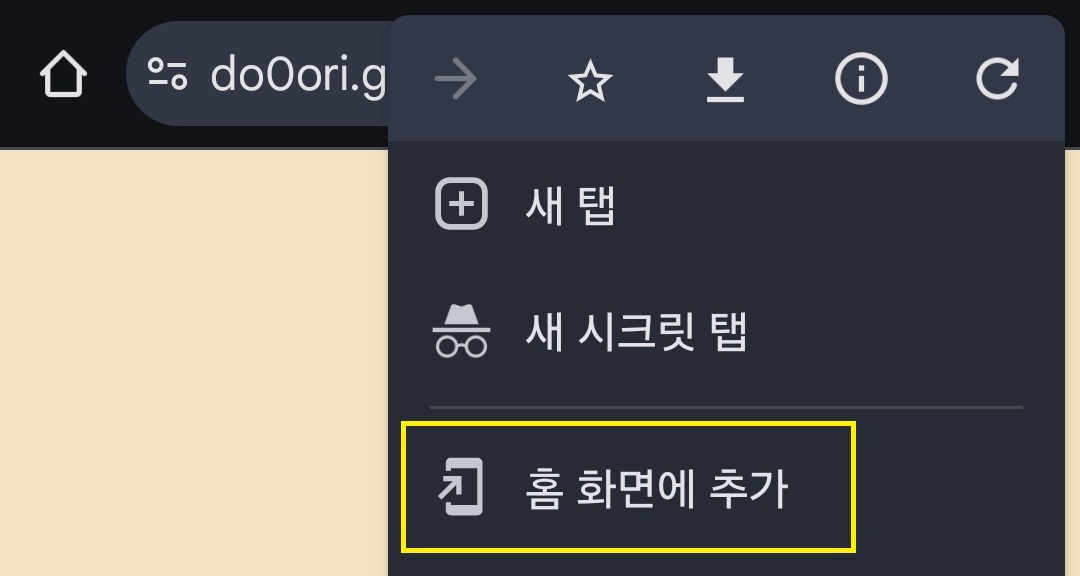Mellow Visual Timer is a user-friendly, customizable web-based timer application designed to help users efficiently manage their time. It features a base timer, a timer list for creating predefined timers(basic timers), and a routine timer to sequentially execute timers—making it perfect for techniques like the Pomodoro method. The app offers various customization options, including themes, sound settings, and flexible timer configurations.
👉 Try it out | Experience Mellow Visual Timer and take control of your time effectively!
- Set the Timer:
- Use the unit toggle button to switch between minutes and seconds.
- Drag on the clock face or click to set your desired time quickly and easily.
- Create Your Own Timers:
- Save your frequently used timers as Basic Timers in the Timer List.
- Combine multiple Basic Timers into a Routine Timer for sequential execution, perfect for workflows or workout routines.
- Start the Timer:
- Press the Play button and watch the timer progress in real-time.
- The timer will continue running even if you switch tabs or minimize the app.
- Stay Notified:
- A popup notification and alarm sound will alert you when the timer finishes.
- Set your preferred alarm sound and volume in the Settings menu.
- Switch Between Modes:
- The app automatically optimizes its layout for both portrait and landscape modes.
- Quickly set a timer by dragging and clicking on the clock interface.
- Ideal for simple, immediate use without additional setup.
- Basic Timer
- Create single timers with predefined durations and custom colors.
- Routine Timer
- Group multiple Basic Timers to run sequentially.
- Customize time intervals, start points, and repeat modes (single or infinite loop).
- Use cases:
- Pomodoro sessions (e.g., 50-minute focus + 10-minute break).
- Workout routines with different exercises and rest periods.
- Extending beyond the default 60-minute limit by chaining timers together.
- Choose from three unique themes:
- Beige-Green
- Gray-Purple
- Black-Green
- Adjust the color of the timer disk independently for a personalized look.
- It is also possible to create your own custom themes.
- Prevents the screen from turning off while the timer is running, ensuring uninterrupted visibility during tasks like workouts or study sessions.
- Even when the app is in the background, the timer continues to function.
- Notifications provide real-time updates on the remaining time or when the timer finishes.
- Close the timer using the ESC key or cancel actions with the back button—supporting both web and app-like usage.
- Automatically adjusts the layout based on device orientation for a more user-friendly experience.
-
Fully functional on both web and mobile platforms.
Install as a web app for an app-like experience on desktop and mobile devices.
| Browser | Support |
|---|---|
| ○ | |
| ○ | |
| ○ | |
| ○ | |
| △ |
-
Clone the repository:
git clone https://github.com/do0ori/visual-timer.git
-
Navigate to the project folder and install dependencies:
cd visual-timer npm install -
Start the development server:
npm start
Contributions are welcome! To contribute:
- Fork the repository.
- Create a new branch for your feature/bug fix.
- Submit a pull request with a clear description of your changes.
Feel free to open issues for bug reports or feature suggestions.