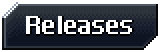A mod which improves the savegame format of CrossCode by:
- Disabling encryption (decryption is still in place, so your old save file will be imported without any problems)
- Writing the slots and the game options in separate JSON files (which are easily editable) into
the
cc-readable-savedirectory alongside your regular save file
First of all, here's some information about the regular save file. It is located in:
| System | Path |
|---|---|
| MS Windows | %LOCALAPPDATA%\CrossCode\cc.save |
| macOS | ~/Library/Application Support/CrossCode/Default/cc.save |
| GNU/Linux | ~/.config/CrossCode/Default/cc.save |
It's default format is (taken from the CrossCode wiki, see that page for more info):
{
"slots": [
"{encrypted slot 1}",
"{encrypted slot 2}",
"{encrypted slot 3}",
// ...
"{encrypted slot N}",
],
"autoSlot": "{encrypted}",
"globals": "{encrypted}", // game options and trophies/achievements
"lastSlot": -1 // last loaded slot, slot index or -1 if that was the auto slot
}Encrypted strings always start with [-!_0_!-], the rest is JSON data encrypted with
AES-256 (in
CBC mode)
and then encoded with Base64. The password used for AES
encryption is already known since May 2016:
Click to reveal the password (unless you want the challenge of figuring it out by reverse-engineering the game)
:_.NaN0
Alright, so you probably get the general details about the default format, now allow me to introduce the two readable save formats used by this mod. First of all I should note that by default the game absolutely supports unencrypted save slots and globals data. Why? You see, the save loading code is filled with checks like (expressed in pseudo-code):
data = get_slot_data()
if is_encrypted(data):
data = parse_json(decrypt(data))
process_data(data)So as you can see, if I put regular JSON objects in the save file instead of running them
through this bizarre encryption pipeline, the save file will remain 100% compatible with the
regular game. <rant> Code like this was present even way back when localStorage (with
its 5 MB limitation) was used for storing save data. Why haven't developers still simply thrown the
encryption out yet? Hell if I know! Moreover, skipping the encryption actually makes save files
smaller! You see, AES (as any other encryption algorithm) spits out raw binary data which messes
with common text encodings, something is needed to raw binary data in a form which can be
represented and transmitted universally, which is where Base64 comes in. Base64 encodes any data
with plain ASCII characters A-Z, a-z, 0-9, +, / and
=. However, it does that at the expense of file size because each 3 bytes are encoded with 4
characters. Hence, by skipping the encryption altogether I can make the savegame smaller by one
third (~33%)! It also improves compression ratios because compression algorithms deal better with
data which contains a lot of repeating patterns (since those patterns can be easily folded together)
and encrypted base64-encoded data looks practically random to any compression algorithm.
Additionally, I sped up the start up time a bit because AES encryption is a relatively time- and
processing power-consuming operation. Oh, almost forgot to mention: this makes it easy to write
scripts for reading and manipulating your save files (you cheater) with tools like
jq. </rant>
As you can see, the advantages of unencryption are obvious and there are no disadvantages (even
incompatibility problems) other than messing with existing save editors which don't (yet) include
if encrypted only then decrypt checks. One of the functions of this mod is disabling the save
encryption. Note that I didn't disable decryption, so your regular save file will be imported
without any problems.
Next up, the real deal. Even unencrypted save files can reach the size of several (if not tens of)
megabytes. As not everyone uses tiny text editors like Vim or
nano I firgured that I might as well add a supplementary save format
which puts different slots into separate files and is written in parallel with the regular save
file. This mod adds a new cc-readable-save directory which is located next to your the default
file, that is:
| System | Path |
|---|---|
| MS Windows | %LOCALAPPDATA%\CrossCode\cc-readable-save\ |
| macOS | ~/Library/Application Support/CrossCode/Default/cc-readable-save/ |
| GNU/Linux | ~/.config/CrossCode/Default/cc.save/cc-readable-save/ |
Its structure is as follows:
cc-readable-save/
├─ slots/
│ ├─ 00.json
│ ├─ 01.json
│ ├─ 02.json
│ ...
│ └─ NN.json
├─ autoSlot.json
├─ globals.json
└─ misc.json
This should be pretty self-descriptive. slots/ directory contains save slots, autoSlot.json is
the auto slot (or simply contains the text null if there is no auto slot), globals.json contains
the globals data and misc.json contains lastSlot along with any other fields which may be added
in the future. Unlike the regular save file these files are written in a so-called "formatted" form,
in other words with all spaces and identination, so you don't even need a JSON beautifier to edit
them. Moreover, you can drop additional save slots into the slots directory and they will be
imported automatically after you launch the game. Deleted slots are deleted on disk as well. Note
that the slots are read in the ASCII sort order, so numbers
in the file names are used to correctly preserve the order of all of the slots.
First of all: the readable save files are not backed up! That's because the regular save file is
still written to the disk and it already has a backup system, so if you mess up your
cc-readable-save directory you can always delete it and the save data will be restored from the
regular save. And yes, the readable save has priority over the regular file (in other words, if
a readable save exists it will be loaded instead of the regular one) to allow you to easily edit
save data. Readable saves are also not synced with Steam Cloud because naturally they are bigger
than the original save and it already contains your data, so there is no need to push it to the
cloud twice. I also have to mention that there is a small performance cost to writing all of those
readable files, but it should usually be unnoticeable.
To set up the development environment run:
npm install
npm run build
# or:
yarn install
yarn run buildI also recommend cloning
ultimate-crosscode-typedefs somewhere
and linking it to this package using:
cd path/to/ultimate-crosscode-typedefs
npm link
cd path/to/crosscode-readable-saves
npm link ultimate-crosscode-typedefs
# or:
cd path/to/ultimate-crosscode-typedefs
yarn link
cd path/to/crosscode-readable-saves
yarn link ultimate-crosscode-typedefsSo that you can easily add TS definitions if needed.
See the LICENSE file.