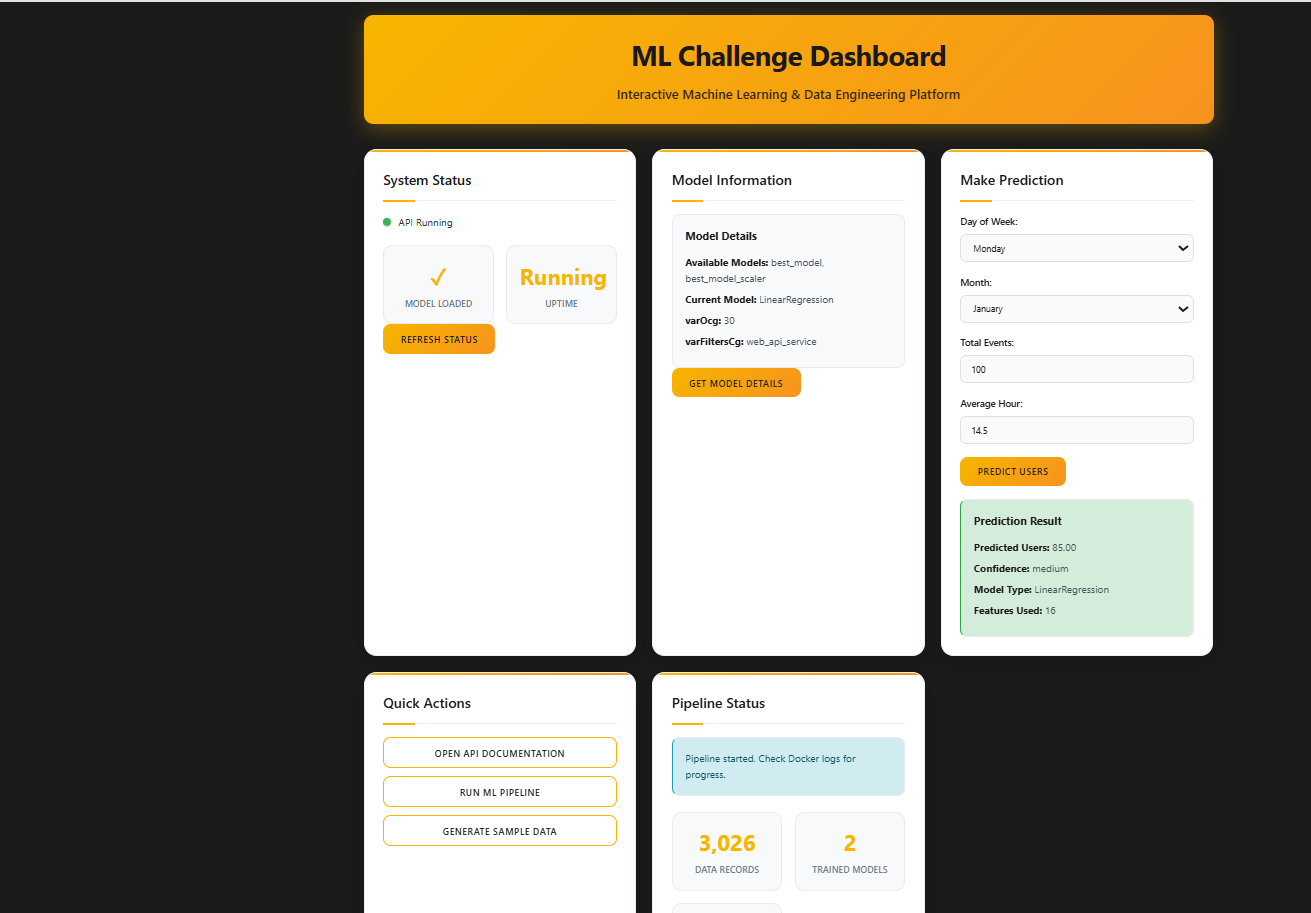A professional-grade machine learning pipeline that demonstrates ETL (Extract-Transform-Load) processes, model training, and deployment using modern best practices.
ml_challenge/
│── data/ # Sample input/output data
│ └── user_logs.json # Example JSON dataset
│
│── src/ # Source code modules
│ ├── __init__.py # Package initialization
│ ├── ingest.py # Data loading and validation
│ ├── transform.py # Data transformation and feature engineering
│ ├── train.py # Model training and evaluation
│ ├── serialize.py # Model persistence and versioning
│ ├── api.py # FastAPI web service for predictions
│ └── pipeline.py # Main ETL + ML workflow orchestrator
│
│── tests/ # Unit tests
│ ├── test_ingest.py # Data ingestion tests
│ └── test_transform.py # Data transformation tests
│
│── models/ # Trained model artifacts
│── Dockerfile # ML container definition
│── docker-compose.yml # Service orchestration
│── requirements.txt # Python dependencies
│── generate_sample_data.py # Sample data generator
│── README.md # This file
- Professional Code Structure: Modular design with clear separation of concerns
- Comprehensive ETL Pipeline: Data ingestion, validation, transformation, and aggregation
- Advanced Feature Engineering: Time-series features, lag variables, rolling averages
- Multiple ML Models: Linear Regression and Random Forest with cross-validation
- Model Versioning: Comprehensive model serialization with metadata and integrity checks
- RESTful API: FastAPI-based web service for real-time predictions
- Containerization: Docker support with health checks and orchestration
- Testing: Unit tests with pytest framework
- Logging: Comprehensive logging throughout the pipeline
- Error Handling: Robust error handling with custom exceptions
- Python 3.11+
- Docker and Docker Compose (for containerized deployment)
- 4GB+ RAM (for model training)
-
Clone the repository
git clone <your-repo-url> cd ml_challenge
-
Create virtual environment
python -m venv venv source venv/bin/activate # On Windows: venv\Scripts\activate
-
Install dependencies
pip install -r requirements.txt
- Build and run with Docker Compose
docker-compose up --build
python generate_sample_data.pyThis creates data/user_logs.json with sample user activity data.
python -m src.pipelineThis executes the full ETL + ML workflow:
- Data ingestion and validation
- Data transformation and feature engineering
- Model training and evaluation
- Model serialization
python -m uvicorn src.api:app --host 0.0.0.0 --port 5000Access the API at:
- API Documentation: http://localhost:5000/docs
- Health Check: http://localhost:5000/health
- Root Endpoint: http://localhost:5000/
The pipeline can be configured through the MLPipeline class:
config = {
'data_path': 'data/user_logs.json',
'model_dir': 'models',
'timeframe_days': 30,
'test_size': 0.2,
'random_state': 42
}
pipeline = MLPipeline(config)
pipeline.run_pipeline()curl -X POST "http://localhost:5000/predict" \
-H "Content-Type: application/json" \
-d '{
"day_of_week": 1,
"month": 6,
"is_weekend": 0,
"total_events": 85,
"avg_hour": 14.5,
"rolling_7d_users": 120.3,
"rolling_7d_events": 95.7
}'curl -X POST "http://localhost:5000/batch-predict" \
-H "Content-Type: application/json" \
-d '[
{
"day_of_week": 1,
"month": 6,
"is_weekend": 0,
"total_events": 85,
"avg_hour": 14.5,
"rolling_7d_users": 120.3,
"rolling_7d_events": 95.7
}
]'Run the test suite:
# Run all tests
pytest
# Run with coverage
pytest --cov=src
# Run specific test file
pytest tests/test_ingest.py# Build the image
docker build -t ml-challenge .
# Run the container
docker run -p 5000:5000 ml-challenge
# Run with Docker Compose
docker-compose up --build# Run only the API service
docker-compose up ml-api
# Run the data processing pipeline
docker-compose --profile pipeline up
# Generate sample data
docker-compose --profile data-gen up data-generator- JSON data loading with validation
- Data quality checks
- Summary statistics generation
- Timestamp parsing and feature extraction
- Timeframe filtering (configurable via
varOcg) - Daily aggregation and metrics calculation
- Advanced feature engineering (lag, rolling averages, trends)
- Feature preparation and scaling
- Multiple model training (Linear Regression, Random Forest)
- Cross-validation and evaluation metrics
- Model comparison and selection
- Model persistence with joblib
- Metadata tracking and versioning
- File integrity checks
- Backup and restoration capabilities
- FastAPI-based REST service
- Real-time predictions
- Batch processing support
- Health monitoring and model status
- End-to-end workflow coordination
- Step-by-step execution
- State tracking and logging
- Error handling and recovery
The ML pipeline trains multiple models and automatically selects the best performing one for production use.
-
Linear Regression (
sklearn.linear_model.LinearRegression)- Fast, interpretable, good for linear relationships
- Uses 16 engineered features
- Suitable for continuous target prediction
-
Random Forest (
sklearn.ensemble.RandomForestRegressor)- Robust, handles non-linear relationships
- Feature importance analysis
- Good for complex patterns
The system automatically selects the best model based on:
- Cross-validation scores (5-fold CV)
- Multiple metrics: RMSE, R², MAE, MAPE
- Performance consistency across folds
- Computational efficiency considerations
- Selected Model: Linear Regression
- Model Files:
best_model.joblib- Trained modelbest_model_scaler.joblib- Feature scaler
- Features Used: 16 engineered features
- Training Data: 3,026 records
- Model Performance: Available in
models/best_model_results.json
The model uses 16 carefully engineered features:
- Temporal: day_of_week, month, is_weekend
- Event-based: total_events, avg_hour, std_hour
- Behavioral: weekend_ratio, rolling averages
- Historical: lag features, moving averages, trends
- Serialization: Using
joblibfor efficient storage - Versioning: Model metadata and performance tracked
- Integrity: SHA-256 hash verification
- Backup: Automatic backup before updates
- Real-time Predictions: Single and batch prediction endpoints
- Model Status: Health checks and model information
- Feature Validation: Input validation for all 16 features
- Error Handling: Graceful degradation on model issues
- Pipeline State: Stored in
pipeline_state.json - Logs: Written to
pipeline.logand console - Model Artifacts: Stored in
models/directory - Health Checks: Available at
/healthendpoint
The pipeline includes comprehensive error handling:
- Custom Exceptions: Specific error types for each module
- Graceful Degradation: Pipeline continues with available data
- Detailed Logging: Comprehensive error information
- State Persistence: Pipeline state saved even on failure
As required by the challenge:
__define-ocg__: Present in all module commentsvarOcg: Set to 30 (timeframe in days)varFiltersCg: Context-specific identifier for each module
- Create new module in
src/directory - Add tests in
tests/directory - Update requirements.txt if new dependencies needed
- Update Dockerfile if system dependencies required
- Follow PEP 8 guidelines
- Include comprehensive docstrings
- Use type hints throughout
- Implement proper error handling
- Fork the repository
- Create a feature branch
- Make your changes
- Add tests for new functionality
- Submit a pull request
This project is part of the ML & Data Engineering Challenge.
For issues and questions:
- Check the logs in
pipeline.log - Review the API documentation at
/docs - Check the pipeline state in
pipeline_state.json - Verify Docker container health with
docker-compose ps