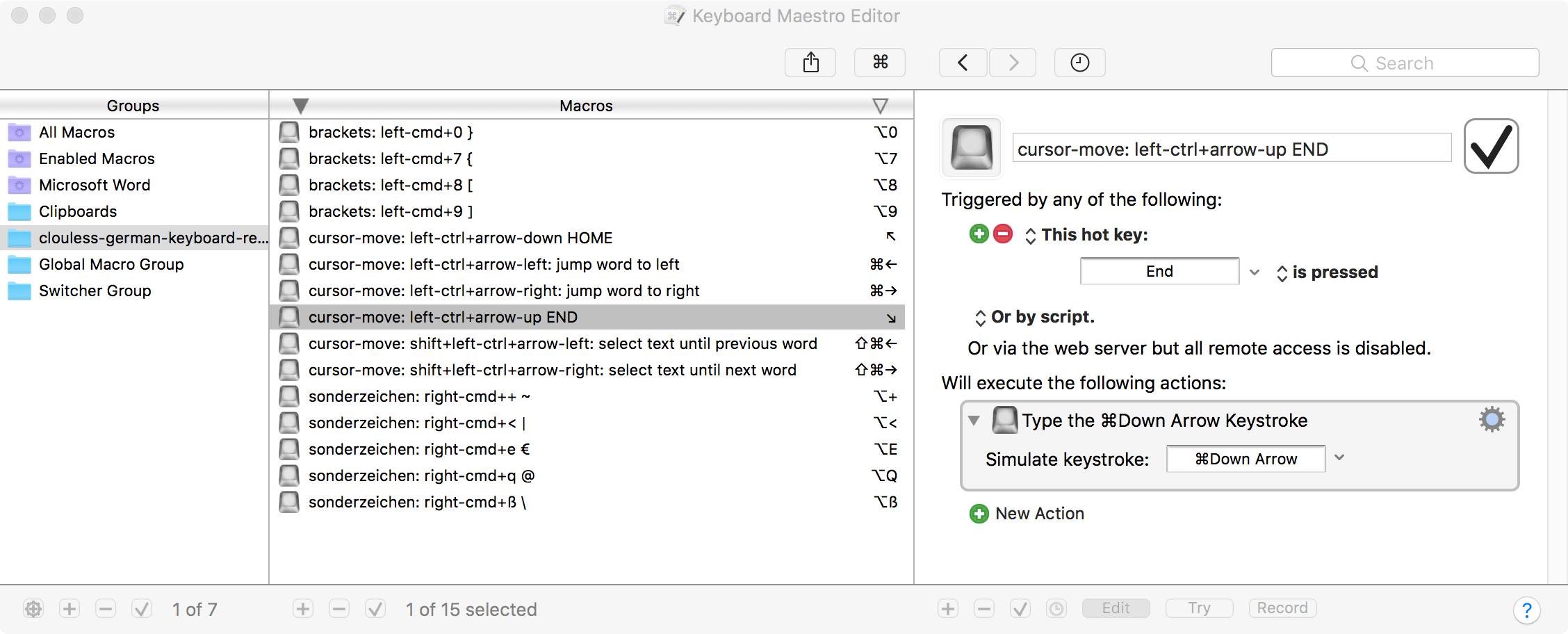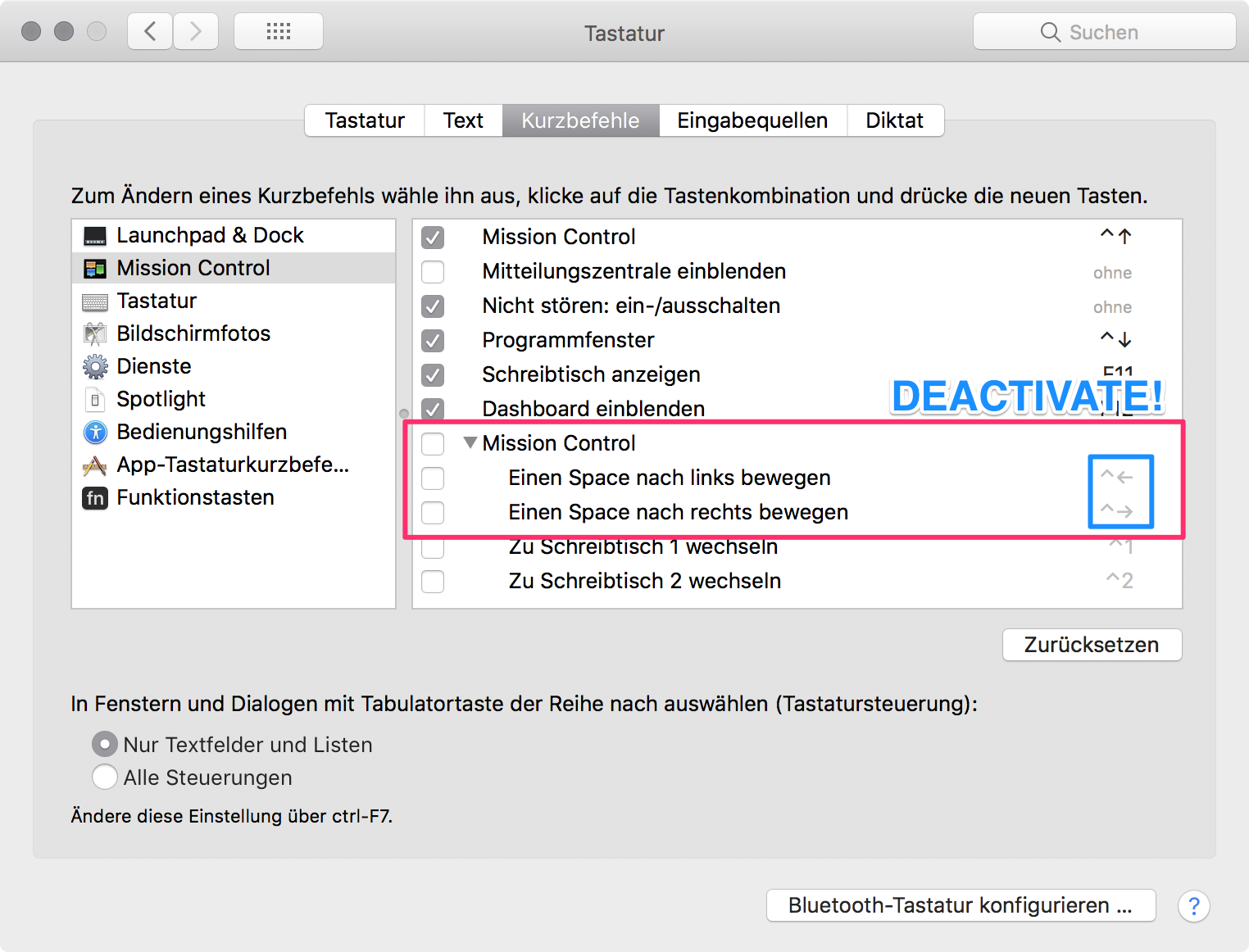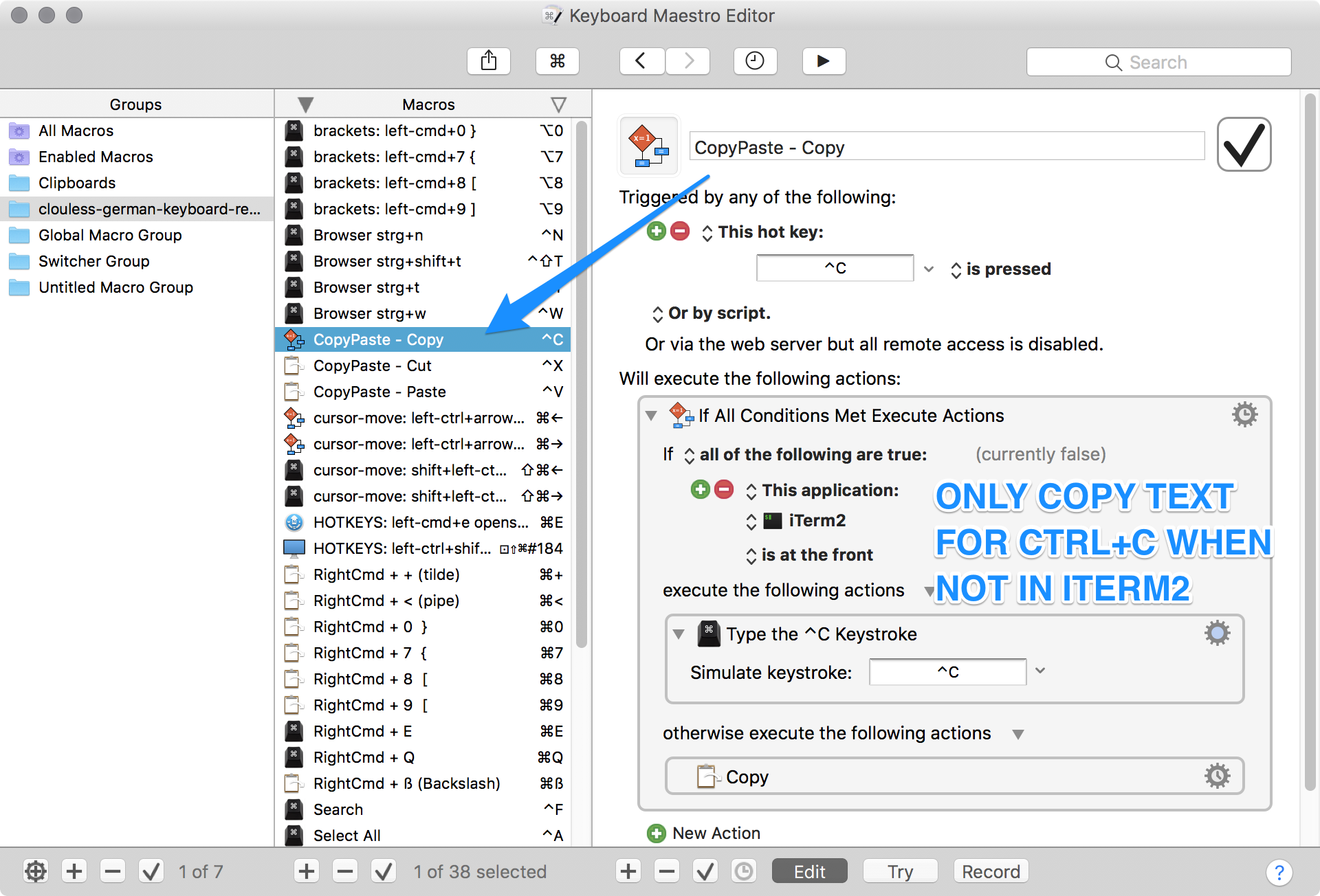I use a german PC Keyboard Layout mapped to Mac. Working under macOS Sierra.
| key-combo | result |
|---|---|
| left-ctrl+c | copy text to clipboard |
| left-ctrl+x | cut text to clipboard |
| left-ctrl+v | paste text from clipboard |
| left-ctrl+shift+right | marks text one word to right |
| left-ctrl+shift+left | marks text one word to left |
| left-ctrl+a | select all |
| left-ctrl+s | save |
| left-⌘+e | opens Path Finder Application |
| left-ctrl+shift+eject | go to sleep mode |
| right-⌘+q | @ |
| right-⌘+e | € |
| right-⌘+7 | { |
| right-⌘+8 | [ |
| right-⌘+9 | ] |
| right-⌘+0 | } |
| right-⌘+ß | \ |
| right-⌘++ | ~ |
| right-⌘+< | ǀ |
| ⌘+x | Finder: does a ⌘+c but remembers the wish to "cut a file" |
| ⌘+v | Finder: does a ⌘+v an (a) pastes as cut if action preceeded by ⌘+x XOR (b) pastes as copy if not |
We do not need Karabiner or Karabiner Elements anymore! Keyboard Maestro does all the work 🔥
We basically remap the following with Keyboard Maestro.
You can import the Macro Library:
Notes: macOS Special Chars German
Disable Keybord Maestro Clipboard History
defaults write com.stairways.keyboardmaestro.engine MaxClipboardHistory -int 0
- Once Safari creates a "Secure Input Mode", Keyboard Maestro is disabled.
- To paste passwords into password input fileds you cannot use CTRL+V and need to use CMD+V
- Mission Control default Shortcuts need to be disabled to avoid conflicts:
- CTRL+C is disabled to copy text in Iterm2: