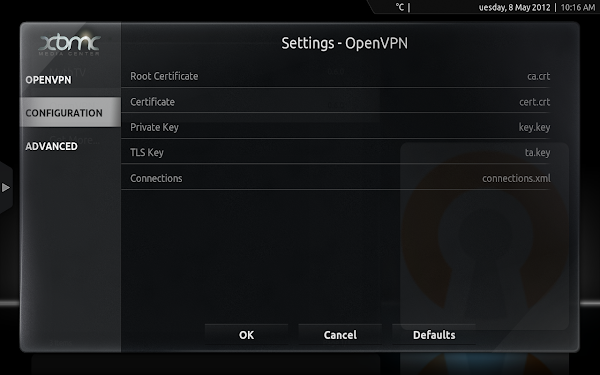-
Notifications
You must be signed in to change notification settings - Fork 30
Settings
Before using the OpenVPN add-on you need to configure it. Bring up the add-on settings dialog.
Enter the location of your OpenVPN executable.
Enable this option if your system requires sudo access to run OpenVPN.
Enable this option if you wish to be prompted for a password everytime OpenVPN is run.
Enter your sudo password here, if you don't want to be prompted for password everytime.
Important Security Note: Using this option will store your sudo password, in plain text, in the settings.xml file in the addons userdata directory on your system.
Set this to the root certificate file you want to use with OpenVPN.
Set this to the certificate file you want to use with OpenVPN.
Set this to the private key file you want to use with OpenVPN
Set this to the TLS key file you want to use with OpenVPN.
Set this to the file you have created which contains your OpenVPN connections. The contents of the file should look like below, but change attributes to match your connections. You need to add one vpn element for each vpn connection.
<?xml version="1.0" encoding="utf-8" standalone="yes"?>
<vpns>
<vpn id="VPN1" host="tcp.vpnhost.net" port="80" proto="tcp"/>
<vpn id="VPN2" host="udp.vpnhost.net" port="1194" proto="udp" delay="20"/>
</vpns>
- id: Set to the name you want to appear in the select dialog, e.g. 'US VPN' or 'UK VPN'. Mandatory.
- host: The hostname for the openvpn connection. Mandatory.
- port: The port that should be used for openvpn connection. Mandatory.
- proto: tcp or udp. Mandatory.
- delay: Number of seconds to wait before showing notification, after connection. Not Mandatory.
The default port that will be used for OpenVPN connection, if not specified in connections.xml.
The default protocol that will be used for OpenVPN connection, if not specified in connections.xml.
The default protocol that will be used for OpenVPN connection, if not specified in connections.xml.
The default number of seconds to wait before displaying notification when starting OpenVPN, if not specified in connections.xml.
The number of seconds to wait before displaying notification when stopping OpenVPN.
Used to specify extra command line options that will be used when running OpenVPN.
Enable/Disable debugging.