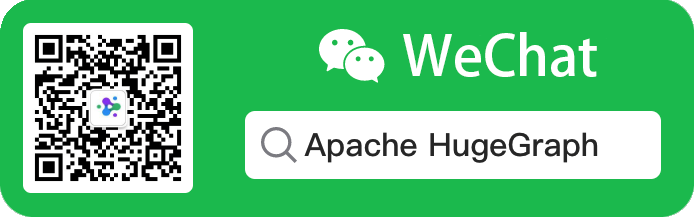hugegraph-ai integrates HugeGraph with artificial intelligence capabilities, providing comprehensive support for developers to build AI-powered graph applications.
- LLM/GraphRAG: Build intelligent question-answering systems with graph-enhanced retrieval
- Knowledge Graph Construction: Automated graph building from text using LLMs
- Graph ML: Integration with 20+ graph learning algorithms (GCN, GAT, GraphSAGE, etc.)
- HG-Python Client: Easy-to-use Python interface for HugeGraph operations
- Vermeer Python Client: SDK/Interface for Graph Computing with Vermeer
Note
For a complete deployment guide and detailed examples, please refer to hugegraph-llm/README.md
- Python 3.10+ (required for hugegraph-llm)
- uv 0.7+ (required for workspace management)
- HugeGraph Server 1.3+ (1.5+ recommended)
- Docker (optional, for containerized deployment)
# Clone the repository
git clone https://github.com/apache/incubator-hugegraph-ai.git
cd incubator-hugegraph-ai
# Set up environment and start services
cp docker/env.template docker/.env
# Edit docker/.env to set your PROJECT_PATH
cd docker
# same as `docker-compose` (Legacy)
docker compose -f docker-compose-network.yml up -d
# Access services:
# - HugeGraph Server: http://localhost:8080
# - RAG Service: http://localhost:8001# 1. Start HugeGraph Server
docker run -itd --name=server -p 8080:8080 hugegraph/hugegraph
# 2. Clone and set up the project
git clone https://github.com/apache/incubator-hugegraph-ai.git
cd incubator-hugegraph-ai
# 3. Install dependencies with workspace management
# uv sync automatically creates venv (.venv) and installs base dependencies
# NOTE: If download is slow, uncomment mirror lines in pyproject.toml or use: uv config --global index.url https://pypi.tuna.tsinghua.edu.cn/simple
# Or create local uv.toml with mirror settings to avoid git diff (see uv.toml example in root)
uv sync --extra llm # Install LLM-specific dependencies
# Or install all optional dependencies: uv sync --all-extras
# 4. Activate virtual environment (recommended for easier commands)
source .venv/bin/activate
# 5. Start the demo (no uv run prefix needed when venv activated)
cd hugegraph-llm
python -m hugegraph_llm.demo.rag_demo.app
# Visit http://127.0.0.1:8001Note
Examples assume you've activated the virtual environment with source .venv/bin/activate
from hugegraph_llm.operators.graph_rag_task import RAGPipeline
# Initialize RAG pipeline
graph_rag = RAGPipeline()
# Ask questions about your graph
result = (graph_rag
.extract_keywords(text="Tell me about Al Pacino.")
.keywords_to_vid()
.query_graphdb(max_deep=2, max_graph_items=30)
.merge_dedup_rerank()
.synthesize_answer()
.run())from hugegraph_llm.models.llms.init_llm import LLMs
from hugegraph_llm.operators.kg_construction_task import KgBuilder
# Build KG from text
TEXT = "Your text content here..."
builder = KgBuilder(LLMs().get_chat_llm())
(builder
.import_schema(from_hugegraph="hugegraph")
.chunk_split(TEXT)
.extract_info(extract_type="property_graph")
.commit_to_hugegraph()
.run())# Install ML dependencies (ml module is not in workspace)
uv sync --extra ml
source .venv/bin/activate
# Run ML algorithms
cd hugegraph-ml
python examples/your_ml_example.pyLarge language model integration for graph applications:
- GraphRAG: Retrieval-augmented generation with graph data
- Knowledge Graph Construction: Build KGs from text automatically
- Natural Language Interface: Query graphs using natural language
- AI Agents: Intelligent graph analysis and reasoning
Graph machine learning with 20+ implemented algorithms:
- Node Classification: GCN, GAT, GraphSAGE, APPNP, etc.
- Graph Classification: DiffPool, P-GNN, etc.
- Graph Embedding: DeepWalk, Node2Vec, GRACE, etc.
- Link Prediction: SEAL, GATNE, etc.
Note
hugegraph-ml is not part of the workspace but linked via path dependency
Python client for HugeGraph operations:
- Schema Management: Define vertex/edge labels and properties
- CRUD Operations: Create, read, update, delete graph data
- Gremlin Queries: Execute graph traversal queries
- REST API: Complete HugeGraph REST API coverage
And here are links of other repositories:
- hugegraph (graph's core component - Graph server + PD + Store)
- hugegraph-toolchain (graph tools loader/dashboard/tool/client)
- hugegraph-computer (integrated graph computing system)
- hugegraph-website (doc & website code)
We welcome contributions! Please see our contribution guidelines for details.
Development Setup:
# 1. Clone and navigate to project
git clone https://github.com/apache/incubator-hugegraph-ai.git
cd incubator-hugegraph-ai
# 2. Install all development dependencies
# uv sync creates venv automatically and installs base dependencies
uv sync --all-extras # Install all optional dependency groups
source .venv/bin/activate # Activate for easier command usage
# 3. Run tests for workspace members
cd hugegraph-llm && pytest
cd ../hugegraph-python-client && pytest
# 4. Run tests for path dependencies
cd ../hugegraph-ml && pytest # If tests exist
# 5. Format and lint code
./style/code_format_and_analysis.sh
# 6. Add new dependencies to workspace
uv add numpy # Add to base dependencies
uv add --group dev pytest-mock # Add to dev groupKey Points:
- Use GitHub Desktop for easier PR management
- Use/Refer AI Coding basic rules (🚧 ing, on the way)
- Check existing issues before reporting bugs
hugegraph-ai is licensed under Apache 2.0 License.
- GitHub Issues: Report bugs or request features (fastest response)
- Email: [email protected] (subscription required)
- WeChat: Follow "Apache HugeGraph" official account