-
Notifications
You must be signed in to change notification settings - Fork 6
Package Manager Console Powershell Reference
The SolidEdge.Community package imports a PowerShell script named SolidEdge.Community.psm1 into your project on startup. This script adds several console commands that aide in Solid Edge development. To access the console inside Visual Studio. Navigate to Tools -> NuGet Package Manager -> Package Manager Console.
| Commands | Description |
|---|---|
| Register-SolidEdgeAddIn | Registers an addin. |
| Unregister-SolidEdgeAddIn | Unregisters an addin. |
| Set-DebugSolidEdge | Configures the project to start Solid Edge upon debugging. |
| Install-SolidEdgeAddInRibbonSchema | Adds Ribbon.xsd to project. |
| Start-SolidEdge | Starts a new instance of Solid Edge. |
| Stop-SolidEdge | Terminates the active instance of Solid Edge. |
Registers the addin for Solid Edge x86 and Solid Edge x64 on the development machine.
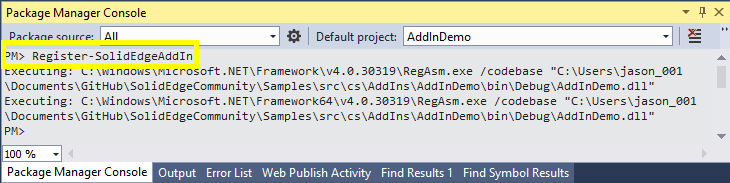
Unregisters the addin for Solid Edge x86 and Solid Edge x64 on the development machine.
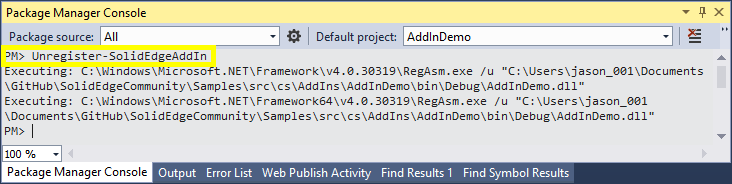
Configures the selected project to start Solid Edge and debug your addin.
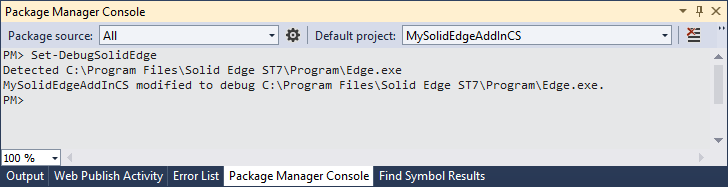
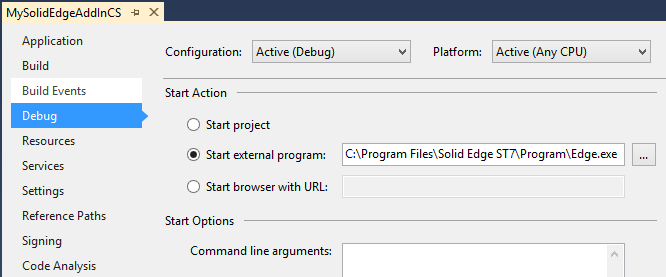
Adds a Ribbon.xsd to your project. This XSD contains definitions that validate any user created Ribbon XML. The validation happens real-time in Visual Studio. If you later decide that you do not want the XSD, simply delete it from your project.
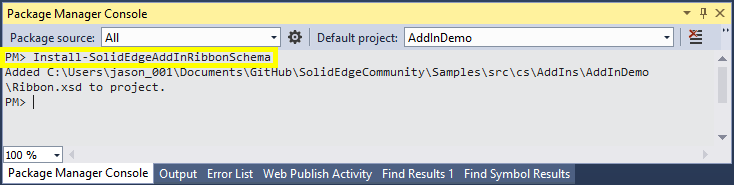
Starts a new instance of Solid Edge and makes it visible to the user.
Stops a running instance of Solid Edge.