



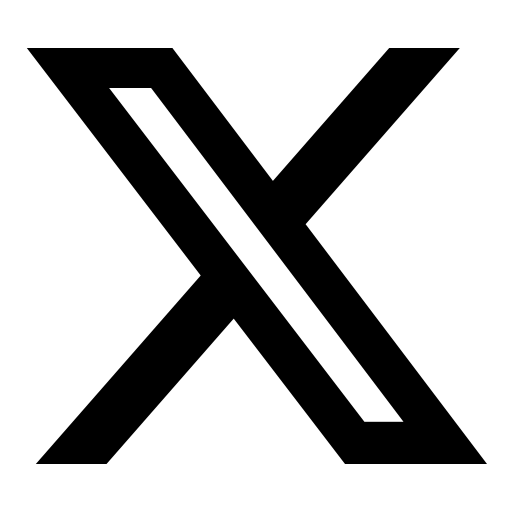

Continuing the legacy of Vanced
Template repository for ReVanced Manager downloader plugins.
This is a template to create a new ReVanced Manager downloader repository. An example implementation is included.
To start using this template, follow these steps:
- Create a new repository using this template
- Set up the build.gradle.kts file (Specifically, the package nme.
- Update dependencies in the libs.versions.toml file
- Create a pass-phrased GPG master key and subkey
- Add the private key as a secret named GPG_PRIVATE_KEY to your repository
- Add the passphrase as a secret named GPG_PASSPHRASE to your repository
- Add the fingerprint of the GPG subkey as a variable named GPG_FINGERPRINT to your repository
- Generate a keystore
- Add the Base64 encoded key store as a secret named KEYSTORE to your repository
- Add the keystore password as a secret named KEYSTORE_PASSWORD to your repository
- Add the keystore entry alias as a secret named KEYSTORE_ENTRY_ALIAS to your repository
- Add the keystore entry password as a secret named KEYSTORE_ENTRY_PASSWORD to your repository
- Set up the README.md file1 (e.g, title, description, license, summary), the issue templates2 and the contribution guidelines3
🎉 You are now ready to develop and release a ReVanced Manager downloader!
To develop and release ReVanced Manager downloader using this template, some things need to be considered:
- Development starts in feature branches. Once a feature branch is ready, it is squashed and merged into the
devbranch - The
devbranch is merged into themainbranch once it is ready for release - Semantic versioning is used to version ReVanced Manager downloader.
- Semantic commit messages are used for commits
- Commits on the
devbranch andmainbranch are automatically released via the release.yml workflow, which is also responsible for generating the changelog and updating the version of ReVanced Manager downloader. It is triggered by pushing to thedevormainbranch. The workflow uses thepublishtask to publish the release. - The
publishtask depends on theassembleReleasetask, so it will be run automatically when publishing a release.
Thank you for considering contributing to ReVanced Manager downloader.
You can find the contribution guidelines here.
To build ReVanced Manager downloader template, a Java Development Kit (JDK) and Git must be installed.
Follow the steps below to build ReVanced Manager downloader template:
- Run
git clone [email protected]:ReVanced/revanced-manager-downloader-template.gitto clone the repository - Run
gradlew assembleReleaseto build the project
Note
If the build fails due to authentication, you may need to authenticate to GitHub Packages.
Create a PAT with the scope read:packages here and add your token to ~/.gradle/gradle.properties.
Example gradle.properties file:
gpr.user = user
gpr.key = keyReVanced Manager downloader template is licensed under the GPLv3 licence. Please see the license file for more information. tl;dr you may copy, distribute and modify ReVanced Manager downloader template as long as you track changes/dates in source files. Any modifications to ReVanced Manager downloader template must also be made available under the GPL, along with build & install instructions.

