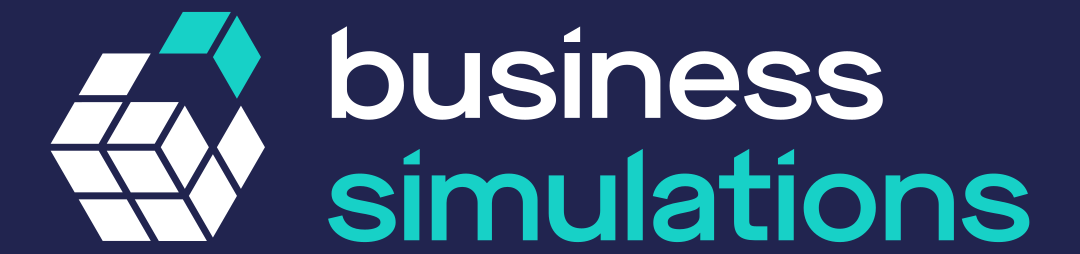A simple desktop web dashboard for displaying different pages. Provides automatic cycling between pages and manual control of switching between pages. Built to provide a straightforward and useful dashboard on a big screen in an office.
Maintained by Business Simulations.
Easy Web Dashboard is a simple application that transforms any display into a dynamic information center. It allows you to cycle through multiple websites automatically or manually on a single screen. The dashboard is designed to be simple to set up and use, making it perfect for office environments where you want to display various web resources like dashboards, metrics, news sites, or company information.
- Office Information Display: Create an informative display for your office showing company KPIs, news, social media, or other relevant websites
- Meeting Room Intelligence: Display project dashboards, relevant metrics, or company announcements in meeting spaces
- Reception Area Information: Provide visitors with relevant information, news, or company highlights in waiting areas
- Touch-Enabled Interaction: Allow team members to interact with the display through touch controls to navigate to specific information when needed
- Simplicity: No complex setup required - just configure your websites and display settings, and you're ready to go
- Customization: Adapt the look and feel to match your company branding through simple color customization
- Automatic Rotation: Cycles through configured websites at customizable intervals
- Touch Controls: Manually navigate between sites using touch-friendly controls
- Pause/Resume: Temporarily pause rotation when needed for focused viewing
- Customizable Styling: Adjust colors to match your company branding or preferences
- Multiple Configuration Options: Set up using a JSON configuration file
- Cross-Platform Support: Runs on Windows, MacOS, and Linux, on both AMD64 and ARM64 architectures
- Responsive Design: Works well on various screen sizes and orientations
- Full-Screen Mode: Optimize screen real estate for information display
- Simple Navigation Bar: Easy access to controls and site selection
Download the executable for your platform from the latest release page.
- Linux AMD64 Debian
- Linux ARM64 Debian/Raspberry PI
- MacOS ARM
- MacOS Intel
- Windows AMD64
- Windows ARM64
Install the application according to your operating system procedure.
Install the application with:
sudo dpkg -i <downloaded deb file>If it fails to install because dependencies are missing, you can install any required dependencies by running:
sudo apt install -fAnd then run the dpkg command again to finish the installation.
You can then launch the application by running:
easy-web-dashboardDownload the zip archive for MacOS and extract the contents.
Inside you will find the easy-web-dashboard.app application.
It is not a signed and verified application, so you will have to move it out of quarantine to use it:
xattr -rd com.apple.quarantine easy-web-dashboard.appYou can move the application into your 'Applications' folder if you want to make it easy to launch.
The application can be launched from the terminal by running this command pointing to the app:
open ./easy-web-dashboard.appDouble click the executable file, this will install the application, you may have to grant permission to allow it to run.
You should be able to launch the program by searching for easy-web-dashboard.
You can also launch the application by running the executable that was installed through the command line.
Look at the available installation bundles on the latest release page to check for a supported installer.
You can configure Easy Web Dashboard using a JSON configuration file called config.json in the directory that you are
running the program from.
{
"sites": [
{
"url": "https://businesssimulations.com",
"name": "Business Simulations"
}
],
"dashboard": {
"window_mode": "window",
"window_size": {
"width": 1000,
"height": 1000
},
"resizable": true,
"controls_enabled": true,
"rotation_seconds": 45,
"rotation_enabled": true,
"rotation_on_by_default": true,
"primary_color": "#17D1C7",
"primary_contrast_color": "#21244F",
"text_color": "#FFFFFF",
"background_color": "#21244F"
}
}This is a list of all of the JSON properties that can be used to configure Easy Web Dashboard.
| Property | Type | Description | Example | Default Value |
|---|---|---|---|---|
| sites | array | List of websites to display in the dashboard. | See site for more information. | [One default site] |
| dashboard | object | Dashboard display and behavior settings. | See dashboard for more information. | Default values |
| Property | Type | Description | Example | Default Value |
|---|---|---|---|---|
| url | string | URL of the website to display. Required. | https://google.com | https://businesssimulations.com |
| name | string | Display name for the website. Required. | Business Simulations |
| Property | Type | Description | Example | Default Value |
|---|---|---|---|---|
| window_mode | string | Display mode for the window. Options: 'kiosk', 'fullscreen', 'maximized', 'window'. | fullscreen | kiosk |
| window_size | object | Size of the window in pixels when in 'window' mode. | See window_size for more information. | Default values |
| resizable | boolean | Whether the window can be resized by the user. | true | false |
| controls_enabled | boolean | If the dashboard controls are enabled, if not the controls bar will not be visible. | false | true |
| rotation_seconds | integer | Time in seconds before rotating to the next site. | 60 | 30 |
| rotation_enabled | boolean | Whether rotation between sites is enabled. | false | true |
| rotation_on_by_default | boolean | Whether rotation is on by default when loading the dashboard. | false | true |
| primary_color | string | Primary color for UI elements (hex format). | #17D1C7 | #1976d2 |
| primary_contrast_color | string | Contrast color for text on primary color (hex format). | #21244F | #000000 |
| text_color | string | Default text color (hex format). | #FFFFFF | #ffffff |
| background_color | string | Background color of the dashboard (hex format). | #21244F | #f5f5f5 |
| Property | Type | Description | Example | Default Value |
|---|---|---|---|---|
| width | number | Width of the window in pixels. | 1024 | 600 |
| height | number | Height of the window in pixels. | 768 | 600 |
- Linux AMD64
- Linux ARM64
- MacOS AMD64
- MacOS ARM64
- Windows AMD64
- Windows ARM64
This project is licensed under the MIT license, meaning it is free for personal and commercial use.
If you are interested in contributing in any way to this project (bug reports, feature suggestions, code changes) please read the contributing guidelines first.