-
Notifications
You must be signed in to change notification settings - Fork 244
Create userscripts-api.md #711
New issue
Have a question about this project? Sign up for a free GitHub account to open an issue and contact its maintainers and the community.
By clicking “Sign up for GitHub”, you agree to our terms of service and privacy statement. We’ll occasionally send you account related emails.
Already on GitHub? Sign in to your account
base: master
Are you sure you want to change the base?
Conversation
There was a problem hiding this comment.
Choose a reason for hiding this comment
The reason will be displayed to describe this comment to others. Learn more.
💡 To request another review, post a new comment with "/windsurf-review".
|
Preview was deployed to: https://pull-request-711.kb-adg.pages.dev/ |
1 similar comment
|
Preview was deployed to: https://pull-request-711.kb-adg.pages.dev/ |
|
Preview was deployed to: https://pull-request-711.kb-adg.pages.dev/ |
|
|
||
| :::info | ||
|
|
||
| This article is about AdGuard Browser Extension, which safeguards only your browser. To protect your entire device, [download the AdGuard app](https://adguard.com/download.html?auto=true) |
There was a problem hiding this comment.
Choose a reason for hiding this comment
The reason will be displayed to describe this comment to others. Learn more.
| This article is about AdGuard Browser Extension, which safeguards only your browser. To protect your entire device, [download the AdGuard app](https://adguard.com/download.html?auto=true) | |
| This article is about AdGuard Browser Extension, which safeguards only your browser. To protect your entire device, [download the AdGuard app](https://adguard.com/download.html?auto=true). |
|
|
||
| ## What happens when you enable the developer mode | ||
|
|
||
| You must enable either the developer mode (for Chrome versions prior to 138) or the *Allow User Scripts* toggle (for Chrome version 138 and more recent ones). When you do it, you give the extension a reliable and secure method of injecting scripts into web pages at an optimal time. This allows you to use **custom filters** and JavaScript rules in **User rules**. |
There was a problem hiding this comment.
Choose a reason for hiding this comment
The reason will be displayed to describe this comment to others. Learn more.
| You must enable either the developer mode (for Chrome versions prior to 138) or the *Allow User Scripts* toggle (for Chrome version 138 and more recent ones). When you do it, you give the extension a reliable and secure method of injecting scripts into web pages at an optimal time. This allows you to use **custom filters** and JavaScript rules in **User rules**. | |
| You must either enable developer mode (for Chrome versions prior to 138) or the *Allow User Scripts* toggle (for Chrome version 138 and later). Doing so gives the extension a reliable and secure method of injecting scripts into web pages at the optimal time. This allows you to use custom filters and JavaScript rules in *User Rules*. |
|
|
||
| ::: | ||
|
|
||
| When adding a custom filter or a user rule, you will encounter a notification message asking you to turn on the developer mode to use these features on the extension: |
There was a problem hiding this comment.
Choose a reason for hiding this comment
The reason will be displayed to describe this comment to others. Learn more.
| When adding a custom filter or a user rule, you will encounter a notification message asking you to turn on the developer mode to use these features on the extension: | |
| When adding a custom filter or user rule, a notification will appear asking you to enable developer mode to use these features in the extension: |
|
|
||
| 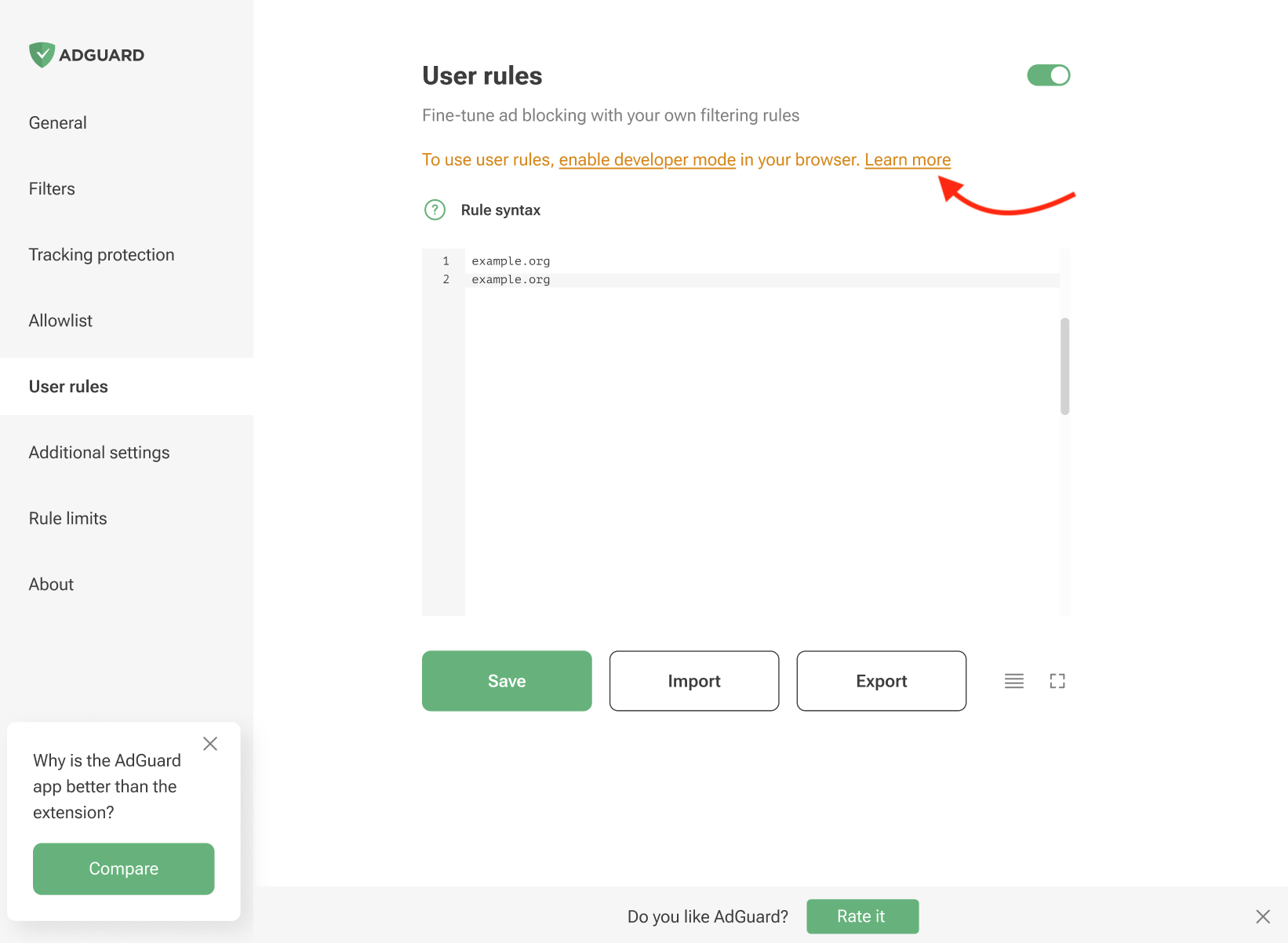 | ||
|
|
||
| This is because, from v5.2, AdGuard Browser Extension has migrated to the User Scripts API. In other words, the extension now uses script-based rules. |
There was a problem hiding this comment.
Choose a reason for hiding this comment
The reason will be displayed to describe this comment to others. Learn more.
| This is because, from v5.2, AdGuard Browser Extension has migrated to the User Scripts API. In other words, the extension now uses script-based rules. | |
| This is because, starting with version 5.2, AdGuard Browser Extension has migrated to the User Scripts API. In other words, the extension now uses script-based rules. |
No description provided.