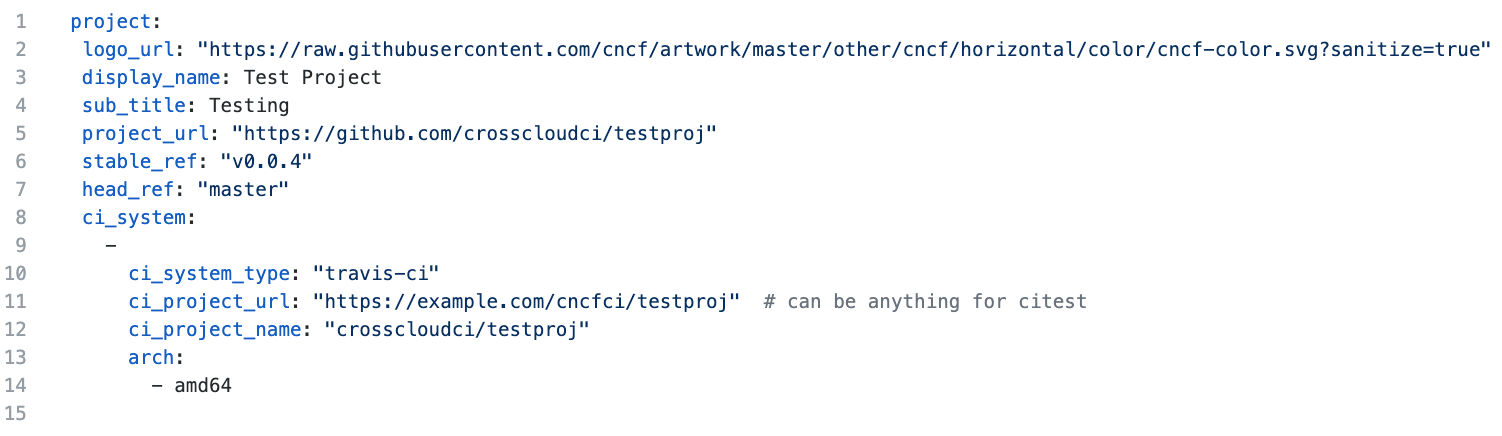Welcome! We gladly accept contributions from CNCF Project Maintainers and encourage you to get involved!
This page will be updated incrementally as each new opportunity for collaboration becomes available.
V2 of the CNCF CI status dashboard -- cncf.ci -- will provide a third party validation of builds, deployments and end-to-end testing for CNCF’s Graduated and Incubating projects. The CNCF CI status dashboard continually validates each CNCF project, for any commit on stable and head, running on Kubernetes clusters which are provisioned to a bare metal environment. The results of each testing stage are published to the cncf.ci status dashboard.
Upcoming iterations of the CNCF CI status dashboard will focus on supporting a sustainable and scalable project ecosystem. To accelerate adding & maintaining projects on cncf.ci, the status dashboard will integrate with a project’s existing CI System and accept contributions from CNCF project maintainers.
- Project Details
- Release Details
- Build Status Results
- [Deploy Status Results] - TBD
- [End-to-End Test Status Results] - TBD
What are the "Project Details" on cncf.ci?
- Project's logo in svg format
- Project's display name
- Project's subtitle
- Project's GitHub repo URL
How can a CNCF Project Maintainer update Project Details?
- Using Prometheus as an example:
- Go to https://github.com/crosscloudci
- Open the
project-configurationrepo for the CNCF Project, ie. prometheus-configuration - Open the
cncfci.ymlfile on themasterbranch, ie. cncfci.yml - Click the "edit" icon
- Create a fork of the project to make updates
- Update content, as needed:

- logo_url: "https://raw.githubusercontent.com/cncf/artwork/master/prometheus/icon/color/prometheus-icon-color.svg?sanitize=true" (for svg format, append ?sanitize=true to url)
- display_name: (ie. Prometheus)
- sub_title: (ie. Monitoring, up to 21 characters)
- project_url: (ie. "https://github.com/prometheus/prometheus")
- Submit a pull request to
masterbranch - Tag reviewers as CNCF.CI project maintainers: @denverwilliams, @lixuna, @taylor, @wavell
- CNCF.CI project maintainer will review and merge pull request to
masterbranch - Updated content will display on cncf.ci CNCF CI Status Dashboard
What are the "Release Details" on cncf.ci?
- Project's latest stable release
- Project's latest commit on master branch
How can a CNCF Project Maintainer update Release Details?
- Using CoreDNS as an example:
- Go to https://github.com/crosscloudci
- Open the
project-configurationrepo for the CNCF Project, ie. coredns-configuration - Open the
cncfci.ymlfile on themasterbranch, ie. cncfci.yml - Click the "edit" icon
- Create a new branch to make updates
- Update content, as needed:
- stable_ref: "v1.5.2"
- head_ref: "master"
- Submit a pull request to
masterbranch - Tag reviewers as CNCF.CI project maintainers: @denverwilliams, @lixuna, @taylor, @wwatson
- CNCF.CI project maintainer will review and merge pull request to
masterbranch - Updated content will display on cncf.ci CNCF CI Status Dashboard
What are the "Build Status Results" on cncf.ci?

- The build status results are the statuses that show on the dashboard (e.g. success, failure).
How can a CNCF Project Maintainer update Build Status Results from Travis CI?
-
The dashboard can now use a project's internal ci system in order to capture the build status of a build. The dashboard must be configured using the cncfci.yml and gitlab-ci.yml for the project, located in the project's configuration folder.
-
Using the Test Project cncfci.yml as an example:
- Create a ci_system element
- The ci_system element is an array which represents a list of all of the ci_systems (e.g. multiple Travis endpoints, a Travis and a Jenkins endpoint, etc) for a project
- ci_system_type is the type of ci system. Use "travis-ci" for Travis
- ci_project_url is the gitlab url for the project.
- ci_project_name is the organization and project name of the project e.g. crosscloudci/testproj
- arch is a list of architectures that are supported. e.g. amd64, arm64
How can a CNCF Project Maintainer update Build Status Results from Circle CI?
- The Circle CI integration is planned for November. Only Travis CI is available at this time.