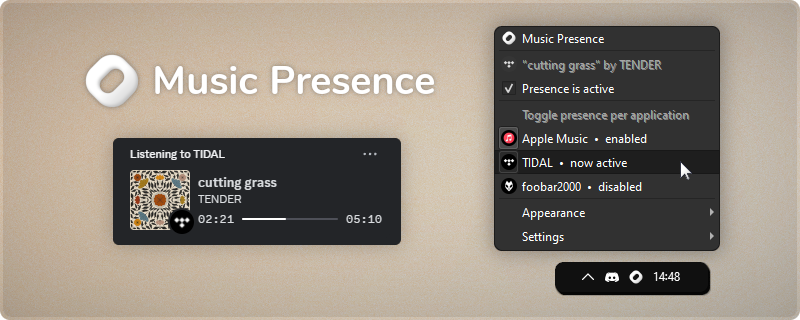Releases: ungive/discord-music-presence
Music Presence v2.1.2
This release introduces autostart at login on Windows and the option to switch from "Music" to the player name (e.g. "Playing TIDAL"). It also prepares smoother subsequent installs on Windows, by providing a launcher executable. Read more below.
- Autostart will be automatically enabled for you. If you have created a link in
shell:startupyou may delete it, but you don't have to. Music Presence will not start twice. - If you have changed the Discord application ID in the
settings.jsonto1246943204411179120(forTIDAL), you don't have to do anything, upon launching version 2.1.2 the feature to show the player name will automatically be enabled for you. - With this release you will still have to make sure Music Presence is closed while running the installer, otherwise you'll get an error. Subsequent releases will be able to make use of the provided launcher to close Music Presence automatically for you, so you don't have to think of closing it before running the installer.
Changelog
- Added the option to show the name of the media player you are using after "Playing", so e.g. "Playing TIDAL" or "Playing Amazon Music" as an alternative to "Playing Music". Visit the settings to enable this feature!
- Added the option to start Music Presence at login on Windows. When you're updating or installing Music Presence for the first time, the application will be registered to start at login automatically, you do not have to enable this yourself
- You can disable autostart in the settings menu of the application or by opening the task manager and disabling the entry for Music Presence under the "Autostart" tab
- Autostart on Mac will be added in a future update
- Added a launcher executable
launcher.exeon Windows which aids with the following:- Starting Music Presence multiple times will make sure it's only running once (if started with the Start Menu shortcut or directly with the launcher executable)
- The uninstaller makes use of the launcher to close all running instances of Music Presence before proceeding to uninstall the old version and then installing the new version (solves #24)
- The launcher executable takes the following command line arguments:
--launch-if-closed: Launches Music Presence if it's not running--launch: Simply launches Music Presence, without any checks--close-all: Closes all instances of Music Presence. The launcher exits once all instances of Music Presence have terminated.- No arguments: Behaves the same as with
--launch-if-closedonly. - You can start the launcher with multiple arguments and each of them will be evaluated in the order they were used. For instance, to restart Music Presence you can use
launcher.exe --close-all --launch
- Media players
- Added Windows Media Player on Windows (disabled by default)
- The reason why it is disabled by default is that users might not expect media from the Windows Media Player to show up in their status, if they mainly use it to watch video files
- Added more application identifiers for Apple Music on Windows
- Added Windows Media Player on Windows (disabled by default)
- Improvements and bug fixes
- Added "by" prefix to artist name when title and artist are shown on separate lines, so that it's clear which one resembles the artist
- Using the album artist on Windows, if it is available and the media player does not report any artist. Mitigates an issue with Apple Music on Windows (see #20)
- Added product, copyright and version information to the main Windows executable
- Added
--versioncommand line flag to print the current version- Also closing the application if it's called with any other command line arguments
- In light of the new autolaunch feature on Windows and the possibilty that many users have added Music Presence to
shell:startup, the main executable will exit if it detects that it's already running. Otherwise the application might be launched twice with the new update - Changed the Windows app icon back to the same one as the tray icon
- Disabled requests to music APIs while Discord wasn't even connected
- Fixed presence updates sometimes being wrongfully cancelled
Music Presence v2.1.1
This is mostly a bug fix release.
Note that I changed my name on GitHub to ungive (from "jonasberge"), so do not be surprised about the name change. Visiting https://github.com/jonasberge/discord-music-presence (the old link) should still redirect to this repository for a while.
Changelog
- Features
- Added option to show title and artist on separate lines
- Improvements and bug fixes
- Fixed a problem with multiple instances of the same media player, where songs from those two instances would continuously conflict and cause the media observer to detect "changes" even though there are none
- Fixed never clearing presence when it's queued for clearing too frequently (the presence is always cleared after a short delay), which happened a lot with the previous bug
- Only clearing the presence once and not again, if it's already cleared
- Clearing the presence when a Discord RPC error occurs
- Fixed a bug with text in the presence that is only one character long, which would cause a Discord error and break the presence
- Other
- Changed my username on GitHub to "ungive" which is reflected in the application
Music Presence v2.1.0
Support for Mac is here!
You can now install Music Presence for macOS version 11.0 (Big Sur) or newer for both Intel-based and Apple Silicon (ARM) Macs.
Help wanted: If you're on Mac, please let me know if you encounter bugs or when something does not work as intended. I am not able to test the ARM build myself at this time, but it should work just fine. You can report any issues you encounter here. Thank you!
Changelog
- Added release for Mac OS (required version is 11.0 or newer)
- Added some necessary limits and delays to presence updates:
- An enforced hard limit of 5 presence updates per 20 seconds (as required by Discord):
https://discord.com/developers/docs/topics/gateway-events#activity-object-example-activity-with-rich-presence - A configurable limit of 2 updates per 5000 milliseconds (see #14). For information on how to customize this limit see here. If you play around with it, please let me know in the linked issue which values work best for you. Thank you!
- Any update that falls outside of the allowed range is delayed until a point in time where this limit would not be violated. If many updates are delayed in a row, only the latest one will be shown in the Discord presence.
- An enforced hard limit of 5 presence updates per 20 seconds (as required by Discord):
- Other improvements and bug fixes:
- Added a banner and button to the tray menu to inform the user when a new version is available
- Removed repeated Presence updates in cases where the media didn't change at all
- Fixed a bug where songs that were being played on repeat did not reset their playback position back to 0:00
- Settings are not saved when the application is closed anymore, so that the user can edit the settings file while Music Presence is opened and restart the application without the changes being deleted
Music Presence v2.0.1
Important
The previous version (2.0.0) has a bug where when there is a new release here on GitHub, it will crash. If Music Presence v2.0.0 crashed for you and you can't explain way, it is for that reason. Updating to 2.0.1 fixes that issue.
Changelog
- Media player support:
- Added more application identifiers for TIDAL on Windows
- Added MusicBee, Deezer and Apple Music on Windows
- Improvements and bug fixes:
- Fixed out of sync playback positions or the remaining time showing "0:00".
- Fixed a bug where sometimes media wouldn't show in the status for some media players (#7)
- Improved detection of when the Discord presence should be updated, so it's updated only as frequently as needed.
- Improved caching of music API requests to reduce the number of requests that are made
- Improved Music API error handling and logging
- Improved handling of erroneous playback position data from some media players
- Fixed an issue where media with a duration of 0 seconds would be stuck at "0:00 left"
- Reduced the number of similar or less meaningful messages in the logs
- Fixed crash when there is a new version on GitHub
- Added a Windows ZIP archive release, for those who want it
Music Presence v2.0.0
Important
This version has a bug with the update check and will crash if you try to use it. Please install version 2.0.1, which fixes this issue.
Version notes
This is the new version of Music Presence, version 2.0.0, which is a complete rework of the application. Internally it detects media on your device fundamentally differently than the previous version, which allows it to detect media from basically any media player. To request support for a media player that is not yet supported, please read the instructions in the README.
The most prominent changes in this version are the following:
- Music Presence works for multiple media players that are playing media on your device.
- You get fine-grained control over which applications are shared in your Discord status.
- The tray icon changes and now reflects whether your status is currently active or not!
- It shows the streaming service or media player you are currently using in your status with a neat icon.
- For TIDAL, the status shows a button that allows others to open a link the song.
- Shows the exact playback position, if the media player supports it.
- Just like before, controls are easily accessible via the tray menu.
For more detailed information on what has changed, read the Changelog.
If you would like to donate to the project, you can find more information here.
Discord Music Presence v1.4.1
Join the Discord server to converse with me and other users of this application: https://discord.gg/ShVUZCW5a2
Track the progress on the next release here: Complete rewrite to support media from any application on the user's device
This release only does some minor changes. The most important fix is about the update check, which would always trigger a notification, even if there was no new version available. This shouldn't happen anymore.
Changelog
- Showing "Playing Music" by default now, instead of "Playing TIDAL"
- Fixed version numbers, which caused permanent "new version available notifications", even though there is no new version available
- When a new version is available, show its version number in the notification
- Updated the Discord Game SDK to version 3.2.1 (from version 2)
Discord Music Presence v.1.4.0-6
This is the first release of Discord Music Presence, a fork of Stavros Avramidis's TIDAL Discord Rich Presence project.
I changed the name, as I plan to maintain this project and extend it to support more music players and streaming services. Initially, I forked this project to adapt it to my own needs and add features others might find useful as well. A list of changes in this release can be found below.
If you want to support further developments of this project, you can sponsor me here. Please also consider giving back to the original author of this project, Stavros Avramidis, you can find his sponsor page here.
Changelog
-
Allow passing a custom application ID
Allows the user to pass a custom Discord application ID, as an alternative to using the baked-in application ID. This has the benefit that you are not locked in to showing "Playing TIDAL" in your status, but you can create your own application, with a custom name, so it's up to you whatever it says after "Playing ...". Personally, I have made an application with the name "Music", with reads much more naturally as "Playing Music", which is a lot more similar to Spotify's "Listening to Spotify" (which unfortunately doesn't work, #77). I know that your application has assets, namely the pause icon, which is shown when the song is paused. I have removed this feature, as explained below, because I do not like that the status is showing when I'm not playing a song. Additionally you could change your application name to "Music" or to "Music on TIDAL", so that it reads more naturally with the word "Playing".

-
Only show the Discord status while a song is playing
As the title says, the status is only shown when a song is actually playing. When the music is paused, the application transitions to an idle state for 5 seconds and then disconnects from the Discord API (removing the status entirely and any unnecessary connections that might otherwise idle forever).

-
Change the look of the Discord status
-
Always loop the remaining time, if the song is playing on repeat
The remaining time is simply looped when the user plays the song on repeat.
Previously it was just stuck at 00:00.
Fixes
-
Fix paused state after unpausing
The tray menu would still show "Paused" after unpausing a song. This commit fixes that. -
Fix missing album name
The album name is not put from the API result into the Song datastructure.
This commit fixes that (so that we can use the album name later).