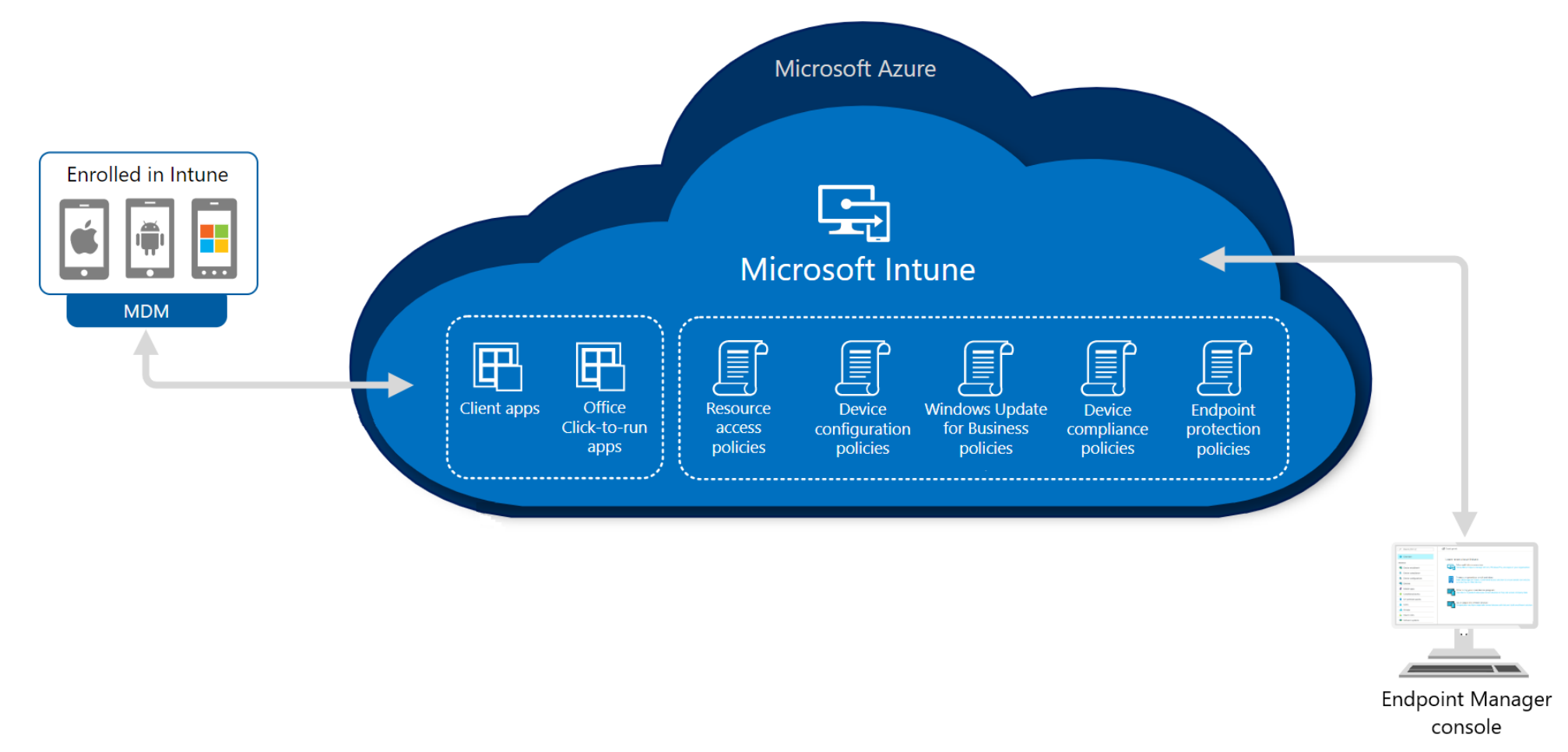Microsoft Intune is an all-in-one management platform designed to manage, protect, and monitor all of your organization's endpoints.** These endpoints encompass a wide range of devices, including mobile devices, desktop computers, virtual machines, embedded devices, servers, and shared devices. Some examples of shared and specialized devices that fall under the endpoint category include retail point of sale devices, ruggedized devices, digital interactive whiteboards, conference room devices, and holographic wearable computers. Additionally, endpoints also include the applications used by your organization
The Microsoft Intune console helps keep your organization's cloud and on-premises devices, apps, and data secure. Intune integrates Microsoft Intune, Microsoft Endpoint Configuration Manager, Desktop Analytics, and Windows Autopilot.
Understand Windows Autopilot
Enrolling devices in Intune is made easier with Windows Autopilot. By providing enrollment details beforehand, new computers can be configured for business use with just a few clicks after being powered on for the first time. Windows Autopilot also allows for device resetting, repurposing, and recovery. Utilizing cloud-based services, devices can be automatically joined to Azure AD, enrolled into MDM services like Microsoft Intune, have restricted access, be assigned to configuration groups, and have customized Out-of-box-experience (OOBE) content tailored to the organization.
By using a collection of cloud-based technologies, Windows Autopilot:
Reduces the time IT spends on deploying, managing, and retiring devices.
Reduces the infrastructure required to maintain the devices.
Maximizes ease of use for all types of end users.
From the user's perspective, it only takes a few simple operations to make their device ready to use. The only interaction required from the end user is to connect to a network and to verify their credentials. Everything beyond that is automated.