-
Beta Was this translation helpful? Give feedback.
Replies: 2 comments 3 replies
-
|
Hello @Maninng it says that you have an indentation error which means some part of your code is not correctly formatted, use Regarding to the brownie error, this is because python vscode extension is incapable to recognize packages installed with pipx, you can delete eth-brownie and pipx, and install it again using just pip. Give it a try, best regards Cromewar. |
Beta Was this translation helpful? Give feedback.
-
|
With pip it is not working at all... But isn't Patrick also using pipx in vscode? I'm really stucked here :D |
Beta Was this translation helpful? Give feedback.
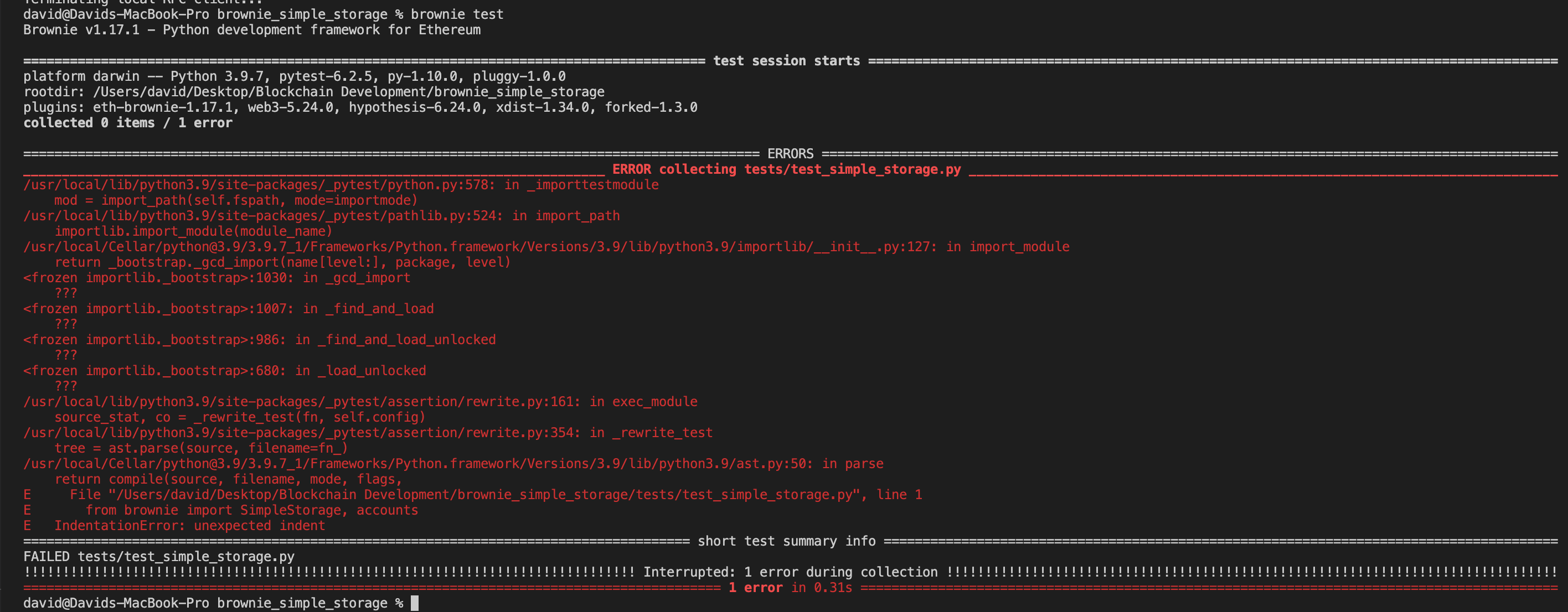

Hello @Maninng it says that you have an indentation error which means some part of your code is not correctly formatted, use
Shift + Option + Fon Mac to Format the code properly, also pay attention to the import statement indentation as the error describes, if you can see on your screenshot you have a space " " just before the wordimport.Regarding to the brownie error, this is because python vscode extension is incapable to recognize packages installed with pipx, you can delete eth-brownie and pipx, and install it again using just pip.
Give it a try, best regards Cromewar.