Help with downloading IPFS command line for Windows #225
-
|
Hi all, I was looking for some help downloading IPFS command line for Windows. Following the instructions for Windows on https://docs.ipfs.io/install/command-line/#official-distributions: Instructions 1 to 3 look alright as I get the following output: PS C:\Users\user> C:\Users\user\Dropbox\00_CODE\00_APPS\00_IPFS\go-ipfs_v0.10.0.\ipfs.exe --version Instructions 4 and 5, I access, copy, paste, and save the below at the bottom of the profile.ps1 file.
Instruction 6, I close, reopen, as well as restarted my laptop, however receive the following output when checking if the version is installed. PS C:\Users\user\Dropbox\00_CODE\NFT-DEMO> cd ~
Any help would be greatly appreciated. Thanks. |
Beta Was this translation helpful? Give feedback.
Replies: 1 comment 4 replies
-
|
Sometimes when you are modifying powershell profiles you must use double As you see I also installed it using the commands, so in order to add it to your PATH, use Now as you can see If you don't know how to manually add environment variables to your path, here is a step by step guide: |
Beta Was this translation helpful? Give feedback.

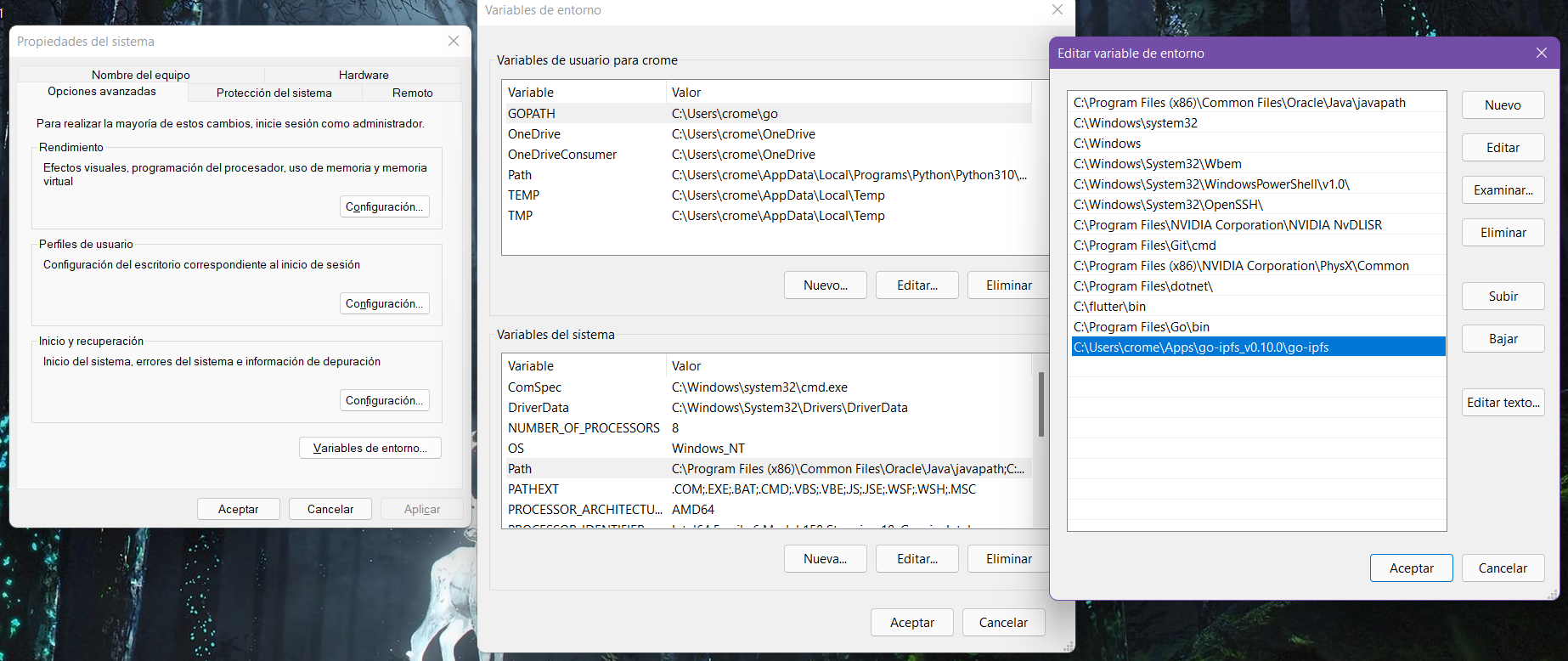

Sometimes when you are modifying powershell profiles you must use double
\\for the paths, however there is a much easier way to solve this:As you see I also installed it using the commands, so in order to add it to your PATH, use
pwdto know the exact location and then add it to yourPATHmanually on Windows advanced configuration like this:Now as you can see
ipfsworks just fine (after re start the terminal):If you don't know how to manually add environment variables to your path, here is a step by step guide:
https://www.architectryan.com/2018/08/31/how-to-change-environment-variables-on-windows-10/