-
Notifications
You must be signed in to change notification settings - Fork 14
New issue
Have a question about this project? Sign up for a free GitHub account to open an issue and contact its maintainers and the community.
By clicking “Sign up for GitHub”, you agree to our terms of service and privacy statement. We’ll occasionally send you account related emails.
Already on GitHub? Sign in to your account
UI suggestions #38
Comments
|
Hi @julianrichen, beautiful mock-up! We're 100% doing this. This will be 1.0! Feel free to send a pull request and put this svg in a "/designs" folder. We should keep this in tree. Just a few questions:
I'll start a list of TODOs for implementation:
|
|
I have gone ahead an updated my previous post with all the unanswered questions + updated images. |
|
One thing that I'm not quite sure about now is the placement of the urlbar and the username:
Actually, that is my other idea that I want to chat about - information density in the headebar. It looks very crowded. Can we really cut anything from the header bar? Anyway, I have done a little of the implementation today for the header bar. Bit by bit, we will get there! |
|
These were also things bugging me but I continued as is to see if it could work. So I'm glad when you mentioned:
I think you are right about swapping the url bar. The url effects the left column so having it above the sidebar is logical. We could then swap the the user button (far left) to the right window next to the favorites icon, since they are similar. I would leave the refresh button in the left column headerbar next to the url bar but maybe putting the users profile information and a subreddit's submit & subscribe into the sidebar like it was before is better. We can just shrink it a bit. I'll remake some mockups for the new headerbar with multiple layouts. |













Hello, thank you for the application, it's working well so far.
I wanted to suggests some improvements to the application, mostly to the headerbar and sidebar. I think it would be good to move the subscribe and submit buttons into the headerbar. This approach requires you to attached two
Gtk.headerbars()to the window side-by-side. GNOME Tweak tools, GNOME Control center (the new one in 3.22) and a few more apps do this.I also suggest some some change to the padding on a few elements using 7px for most spacing and 14px reserved for extra spacing (ex. between replies in the comments).
Few other feature ideas are a "split mode" which allows users to view the page and comments at the same time (refer to last window in the image). A Favorites button with a pop-over of popular subreddits the users visits (second window in image). And a share button with links to other social networks or simply the permalink to the thread.
The image is a bit larger so it might take a moment to load:
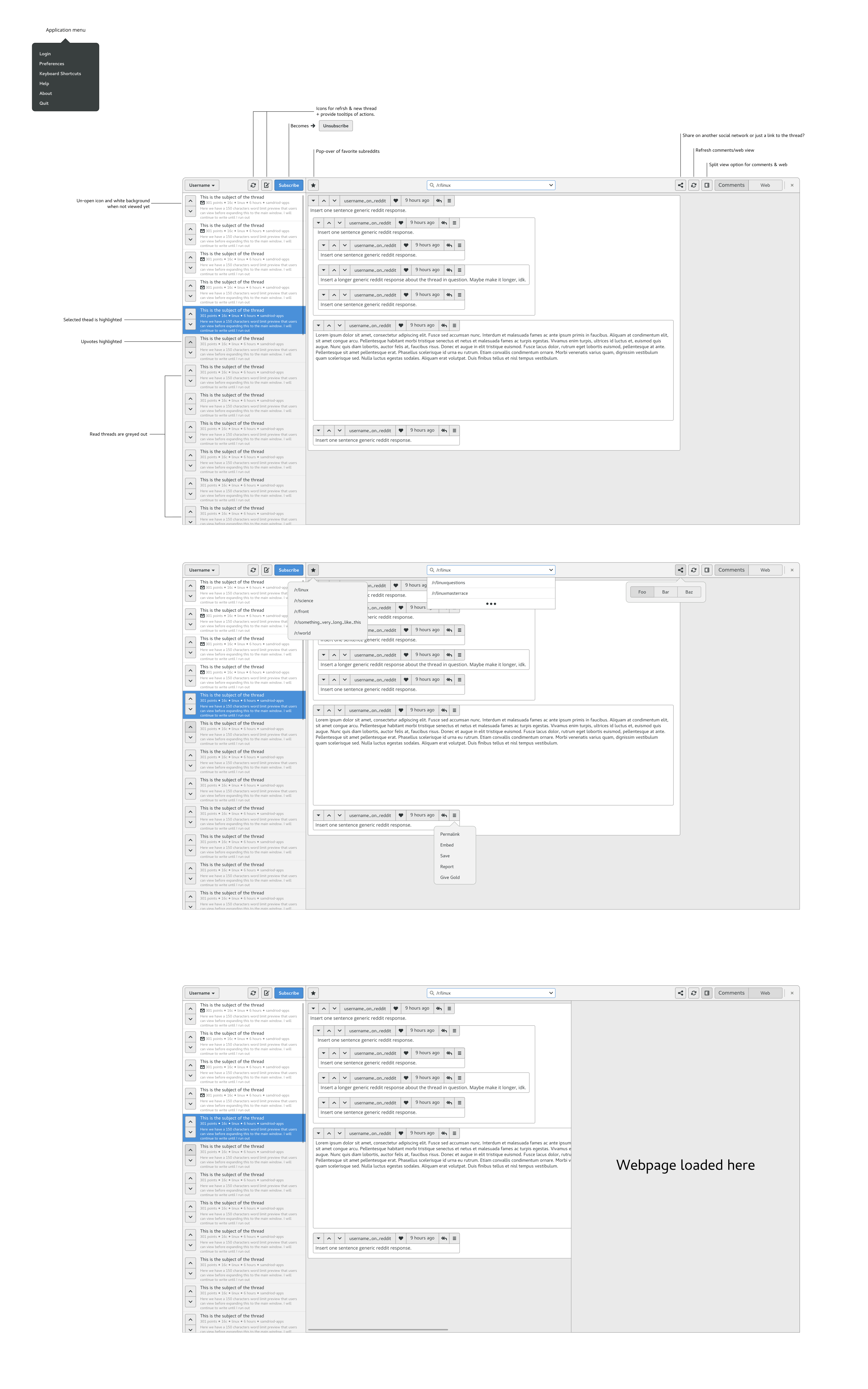
If the image fails to load here is a mirror, http://i.imgur.com/c297Sf2.png
The text was updated successfully, but these errors were encountered: