-
Notifications
You must be signed in to change notification settings - Fork 105
New issue
Have a question about this project? Sign up for a free GitHub account to open an issue and contact its maintainers and the community.
By clicking “Sign up for GitHub”, you agree to our terms of service and privacy statement. We’ll occasionally send you account related emails.
Already on GitHub? Sign in to your account
Different projections for different subplots? #211
Comments
|
Hi @miniufo, it looks actually possible. I don't know if it is well-formatted for these kinds of plots with projections, but so far here are two examples that I succeded to make (one with and without panels): import proplot as plot
import xarray as xr
da = xr.tutorial.open_dataset('air_temperature').air.mean('time') - 273.15
fig, axs = plot.subplots(nrows=1, ncols=2, proj=('cyl', None), wratios=(5, 1), axwidth=4)
# First axis
ax = axs[0]
m = ax.contourf(da, cmap='CoolWarm', symmetric=True)
ax.colorbar(m, label='Air Temperature [°C]', loc='b')
ax.format(
title='Title 1', coast=True, labels=True, borders=True, lonlines=20, latlines=10,
latlim=(da.lat.min().values, da.lat.max().values), lonlim=(da.lon.min().values, da.lon.max().values)
)
# Second axis
ax = axs[1]
ax.plot(da.mean('lon'), da.lat)
ax.format(title='Title 2', xlabel='°C', ylabel='latitude', ytickloc='right', yticklabelloc='right')
# Format all axs
axs.format(abc=True)
fig.save('panel_1.jpg', dpi=300)fig, axs = plot.subplots(nrows=1, ncols=1, proj='cyl', includepanels=True, axwidth=4)
# Plot
ax = axs[0]
ax.contourf(da, cmap='CoolWarm', symmetric=True, colorbar='b', colorbar_kw={'label': 'Air Temperature [°C]'} )
ax.format(
title='Title 1', coast=True, labels=True, borders=True, lonlines=20, latlines=10,
latlim=(da.lat.min().values, da.lat.max().values), lonlim=(da.lon.min().values, da.lon.max().values)
)
# Panel
pax = ax.panel('r', width=0.8)
pax.plot(da.mean('lon'), da.lat)
pax.format(ylabel='latitude', title='Title 2')
# Format all axs
axs.format(abc=True)
fig.save('panel_2.jpg', dpi=300)Some small problems that I see:
I guess @lukelbd that develop this package could answer better than me on these small issues. Proplot version: 0.6.4 |
|
Hi @mickaellalande that is awesome! I've tried
|
I think it is just because the y ax is not "tight". If you add Maybe there is a way to have ProPlot do that, though? |
|
Hi @zmoon and @mickaellalande, the misalignment of panels A and B is related to #79, #178, #199. Basically "axis sharing" is not possible between "geographic" plots like in your example, because "axis sharing" doesn't make sense for a lot of non-rectangular projections, and projections often have longitude/latitude labels on the top/right of subplots (proplot currently doesn't support sharing of labels on the top/right). In the future I plan to support axis sharing for simple rectangular projections like Mercator and Plate Carrée (as in your example). For now this issue duplicates those others, so I'll close it. As a workaround, set the latitude limits manually: import proplot as plot
fig, axs = plot.subplots(ncols=2, proj=('cyl', None)) # or ('cyl', 'cartesian')
axs[0].format(latlim=(15, 75))
axs[1].format(ylim=(15, 75))Also "panels" are excluded from the a-b-c labelling system -- that's intended behavior. |


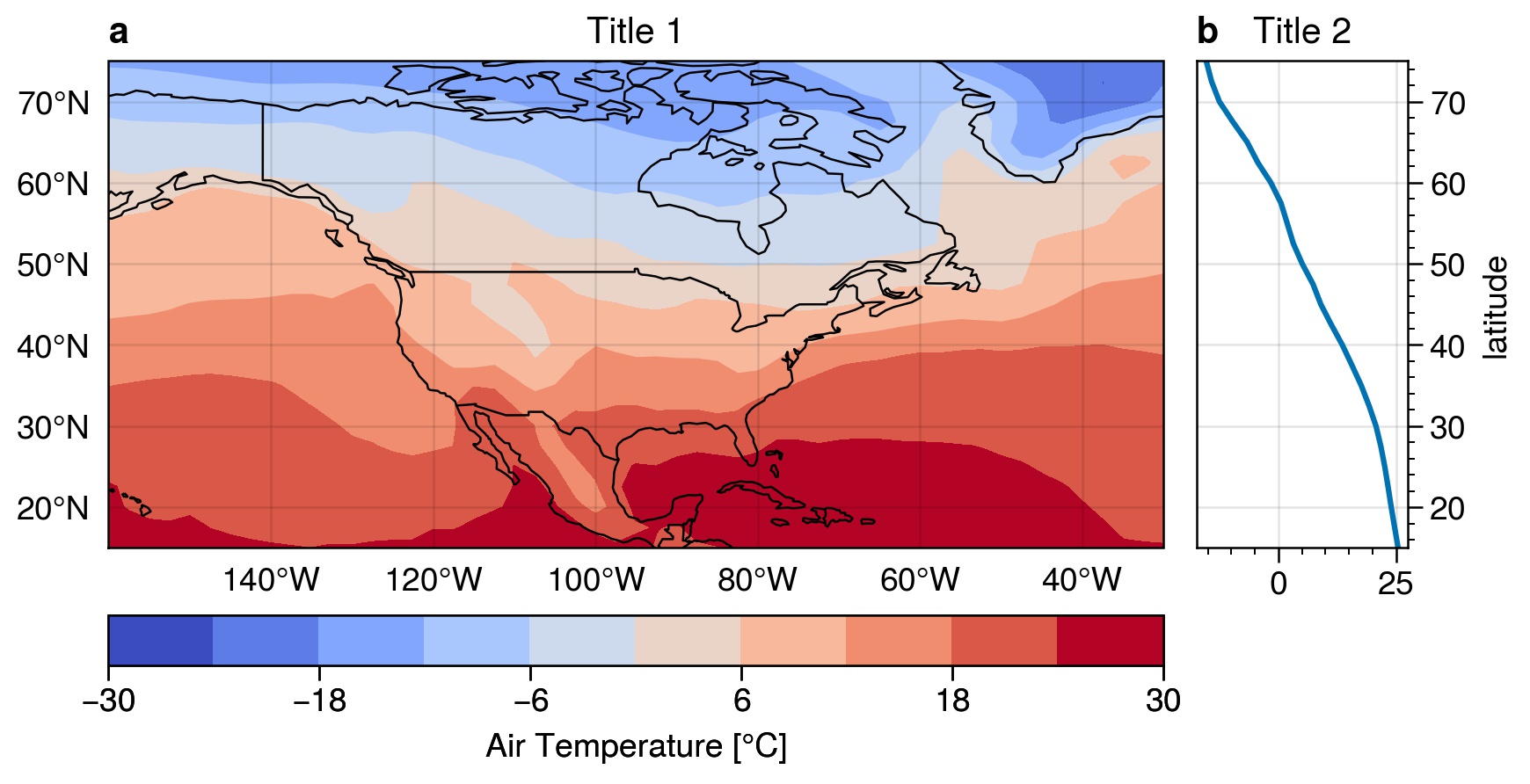
I would like two subplots. The left subplot is plotted with a kwarg
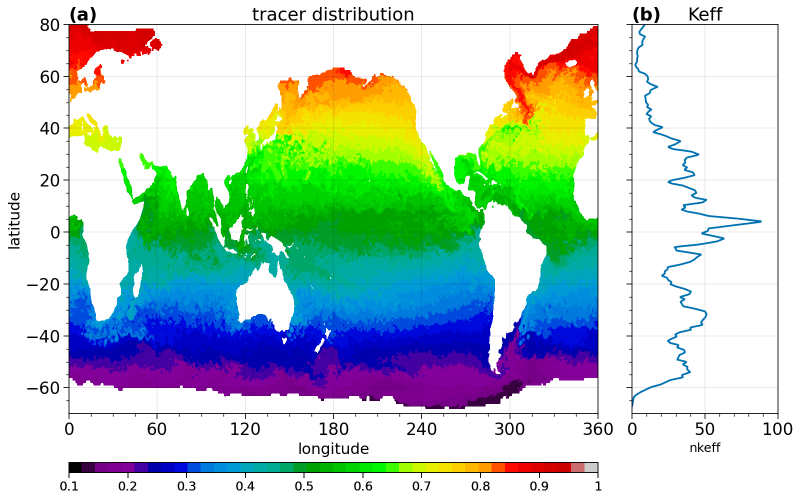
proj='robin'while the right one does not needproj. This is sometimes common when the right plot is an (zonal) average of the left one. See the example below:If I use the following code:
Two panels will both use
proj='robin'. So is it possible to have some of the subplots useprojand keep the rest use the default (non-projection) plot?The text was updated successfully, but these errors were encountered: