-
Notifications
You must be signed in to change notification settings - Fork 1
New issue
Have a question about this project? Sign up for a free GitHub account to open an issue and contact its maintainers and the community.
By clicking “Sign up for GitHub”, you agree to our terms of service and privacy statement. We’ll occasionally send you account related emails.
Already on GitHub? Sign in to your account
💡 Image and Caption formatting in asciidoc #168
Comments
|
For positioning in HTML, I modified the
My commit also aligns the caption, so for anyone wondering if you can, you can. |
This is even better! Edit: Didn't manage to get this to work for me though :( |
I don't think it shows up in the preview on the IDE, but it shows up for my team's site as well as deployment previews |
Oh you're right, I see it in my deployment previews now. But this method doesn't seem to work for exporting to pdf through IntelliJ though |
Hi all, the following is a short guide on how to resize and position images and captions nicely in
asciidocfor both HTML and PDF.I couldn't find any resources only so it took a while to figure out how to format the images for my PPP. Hopefully this might be helpful for some of you =)
Resizing Images
Step 1. The following is the standard way to embed images in
asciidoc. By default, the width of the image in HTML will be 100% of the image size or 100% of the page width, whichever is smaller.Example:
translates to

Step 2. To resize the image for HTML, use the
widthattribute of the image. You can adjust the size using either the percentage of page width (e.g.width=50%) or by absolute size of the image (e.g.width=10cm).Example:
translates to
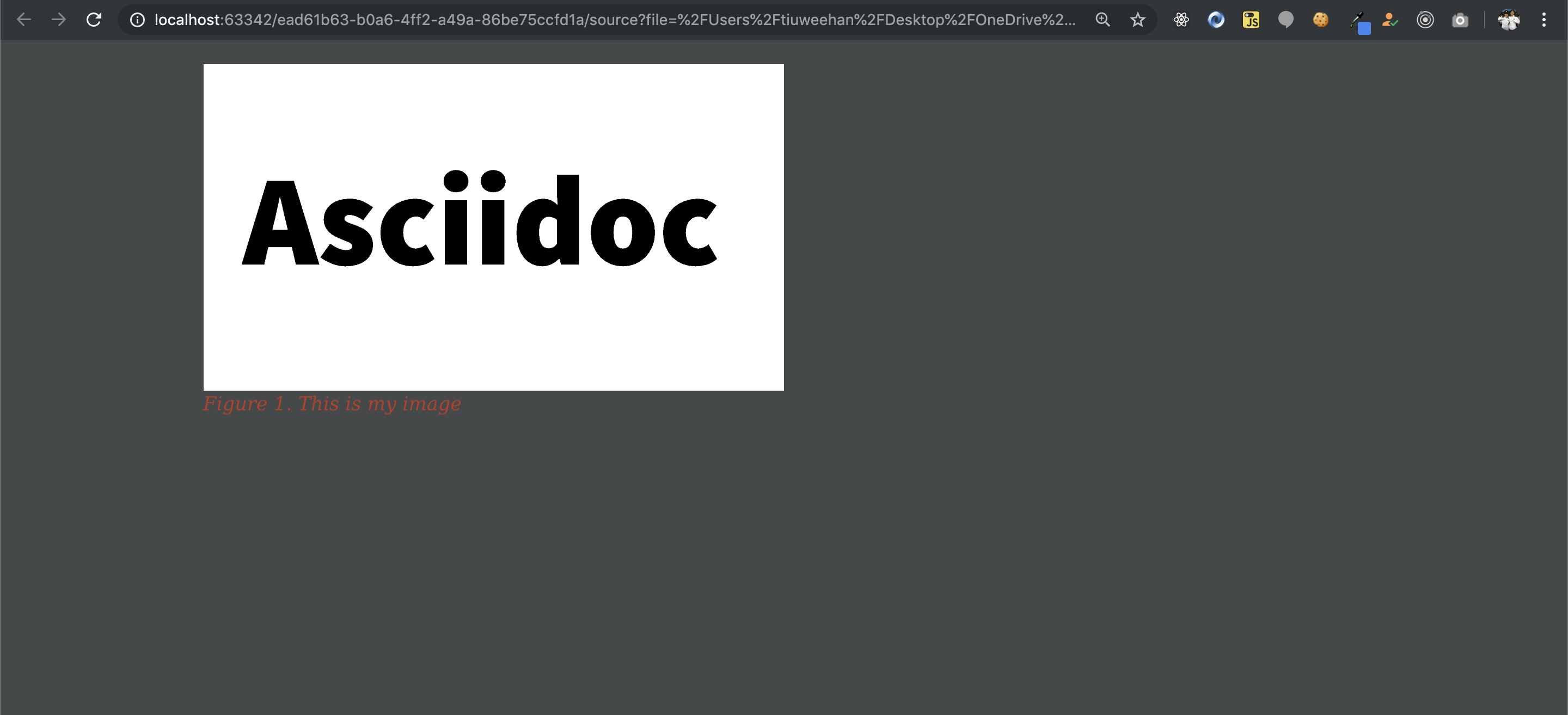
However, this might cause formatting issues when exporting to PDF, as seen below

Step 3. To adjust the width of an image in PDF, use the
scaledwidthattribute instead. Thescaledwidthattribute can be used together with thewidthattribute without causing formatting issues for HTML. However, do note that thescaledwidthattribute can only be adjusted by absolute size (e.g.scaledwidth=12cm)Example:
which translates to

Positioning images
Images like UML diagrams and captions should ideally be aligned to center. While it is possible to align images to the center in HTML,
it is currently not possible to do so for captions in HTML.See @geshuming comments on this PR on how to do it for captions in HTML. However, it is still possible to do so in PDF.Step 1. To align images (but not captions) in the center for both HTML and PDF,. use the
alignattribute.Example:
which translates to

Step 2. To align both images AND captions in the center for PDF, a few more steps are needed. Instead of using the PDF feature in Intellij, we have to install a command line version of
asciidoctor-pdffrom this link.Step 3. By default,
asciidoc-pdfaligns images and captions to the left, so we need to change this configuration. In the command line, execute the following command to find the directory where the ruby gems are storedExample:
In this case, my gems are stored at
/Users/tiuweehan/.rbenv/versions/2.6.3/lib/ruby/gems/2.6.0Step 4. Find the directory where

asciidoctor-pdfis stored. In this case, mine is stored at/(ruby gems directory)/gems/asciidoctor-pdf-1.5.0.beta.7/.Step 5. Edit the configuration file at

/(current directory)/data/theme/default-theme.yml.Step 6. Change the value under
caption > alignfromlefttocenter(See line 132)Example:
Step 7. Now cd to the directory where the adoc file is and use
asciidoctor-pdfto export the adoc file to PDF.Example:
The exported PDF should now be aligned nicely

The text was updated successfully, but these errors were encountered: