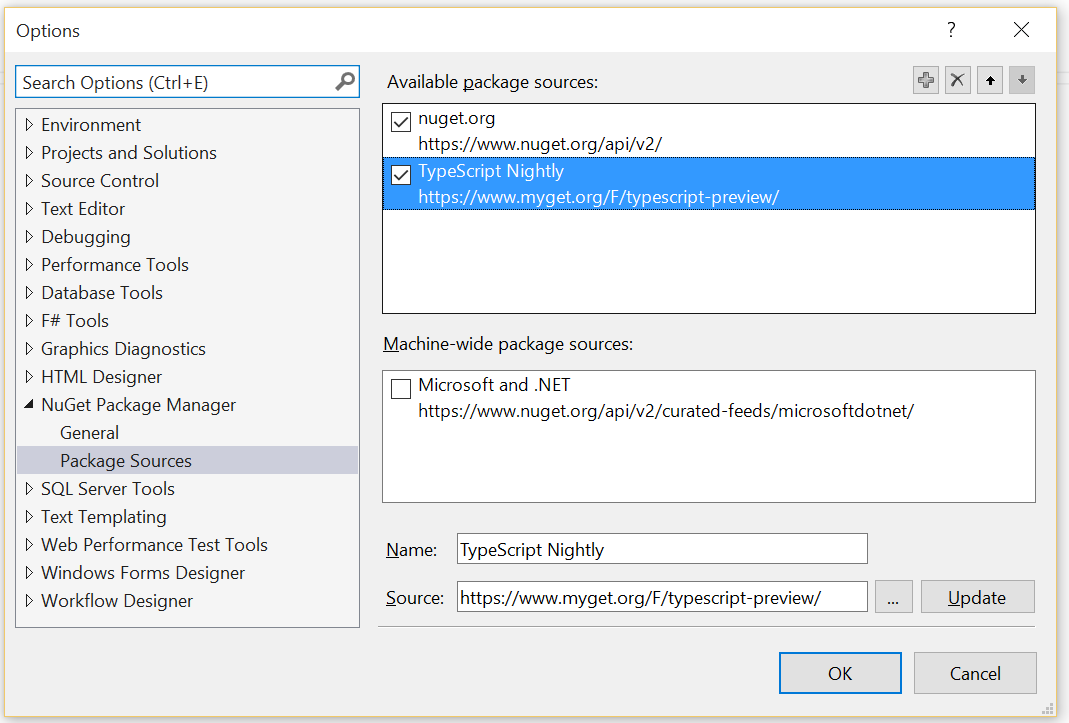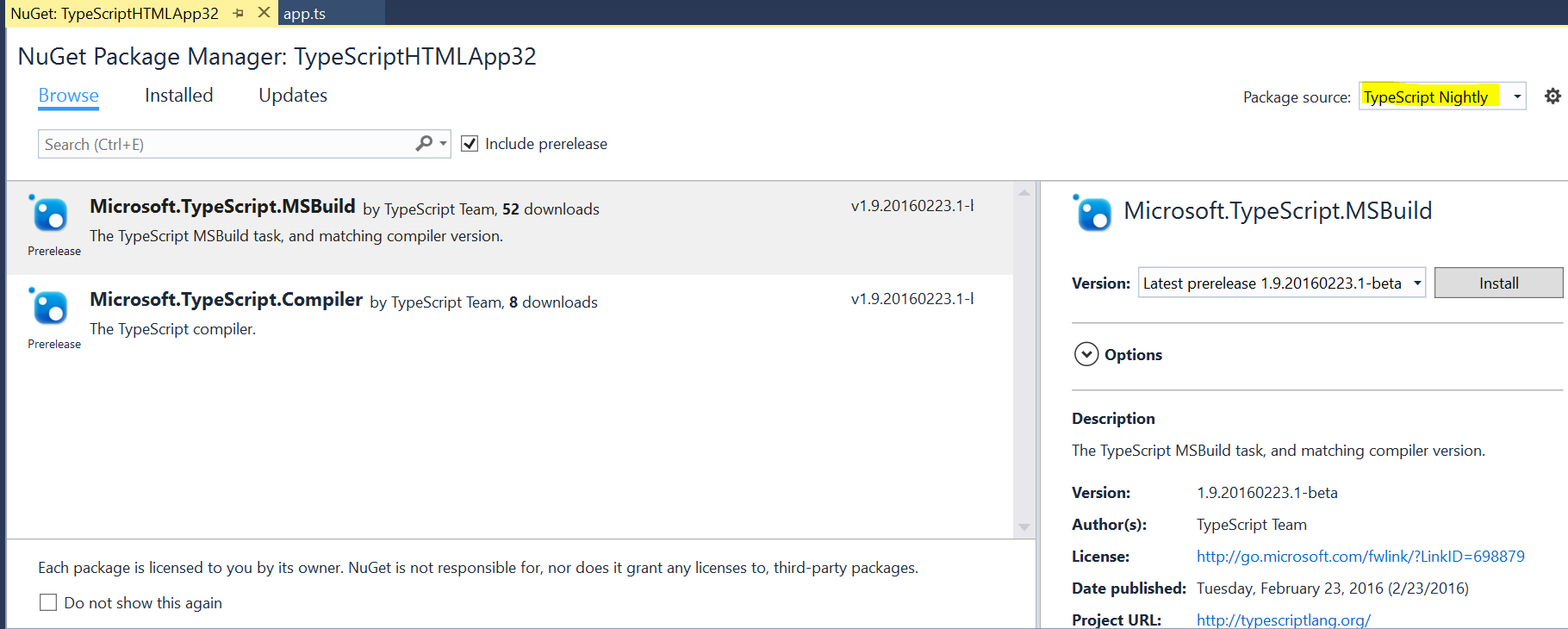forked from microsoft/TypeScript
-
Notifications
You must be signed in to change notification settings - Fork 0
Configuring MSBuild projects to use NuGet
Mohamed Hegazy edited this page Feb 23, 2016
·
15 revisions
For major releases (www.nuget.org)
-
Right-Click -> Manage NuGet Packages
-
Search for
Microsoft.TypeScript.MSBuild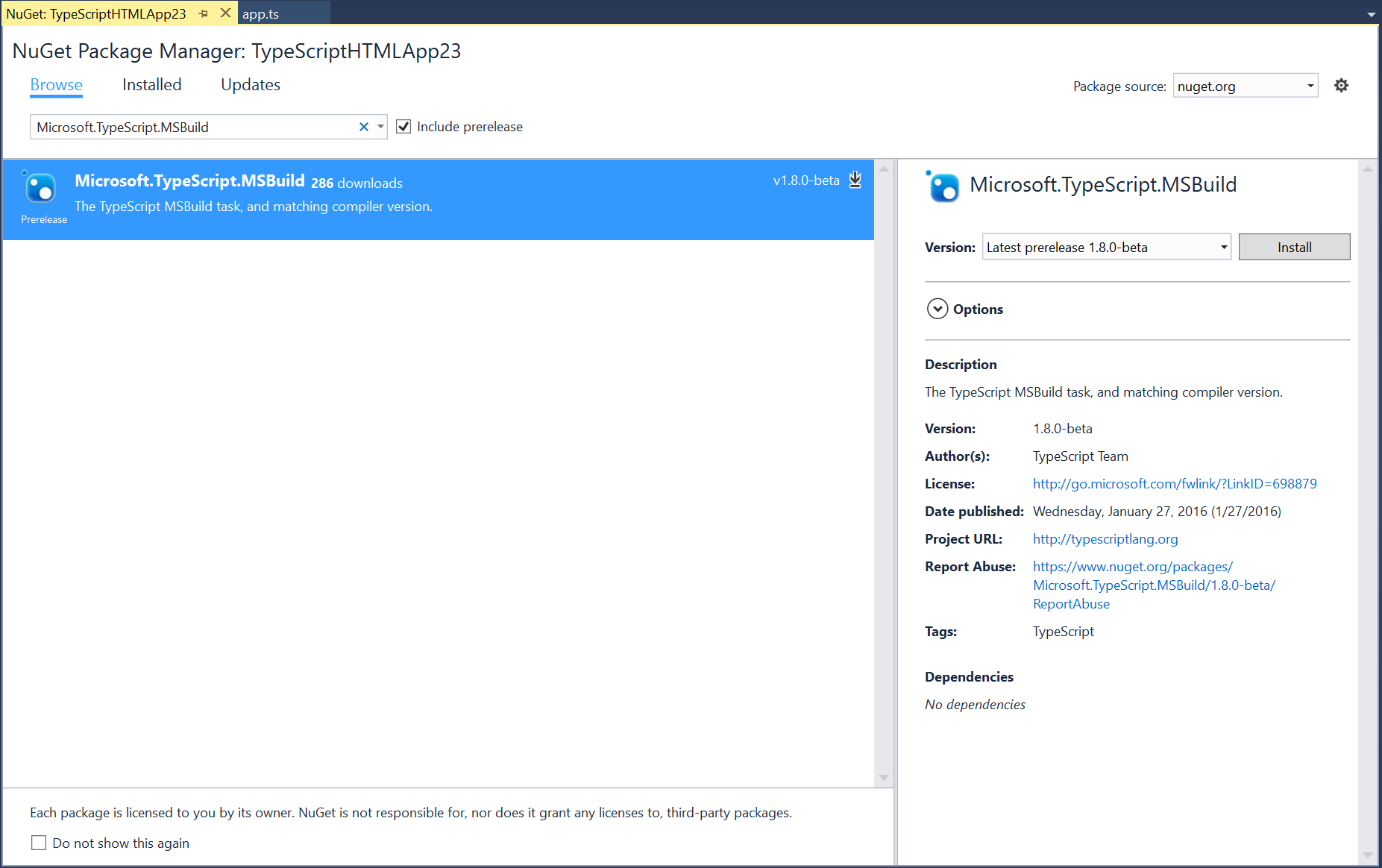
-
Hit
Install -
When install is complete, rebuild!
For Nightly dorps (www.myget.org)
- Add a new Package Source
- Go to
Tools->Options->NuGet Package Manager->Package Sources - Create a new Source:
- Name:
TypeScript Nightly - Source:
https://www.myget.org/F/typescript-preview/
- Use the new Package Source
- On Project node Right-Click ->
Manage NuGet Packages - Search for
Microsoft.TypeScript.MSBuild - Hit
Install - When install is complete, rebuild!
TypeScript Language Basics
- Basic Types
- Interfaces
- Classes
- Namespaces and Modules
- Functions
- Generics
- Compiler Options
- tsconfig.json
- Integrating with Build Tools
- Nightly Builds
TypeScript Language Advanced
- Mixins
- Declaration Merging
- Type Inference
- Type Compatibility
- JSX
- Writing Declaration Files
- Typings for NPM packages
News
TypeScript Contributors
- Contributing to TypeScript
- TypeScript Design Goals
- Coding Guidelines
- Spec conformance testing
- Useful Links for TypeScript Issue Management
- Writing Good Design Proposals
- Compiler Internals
Building Tools for TypeScript
- Architectural Overview
- Using the Compiler API
- Using the Language Service API
- Dev Mode in Visual Studio
- Debugging Language Service in VS Code
FAQs