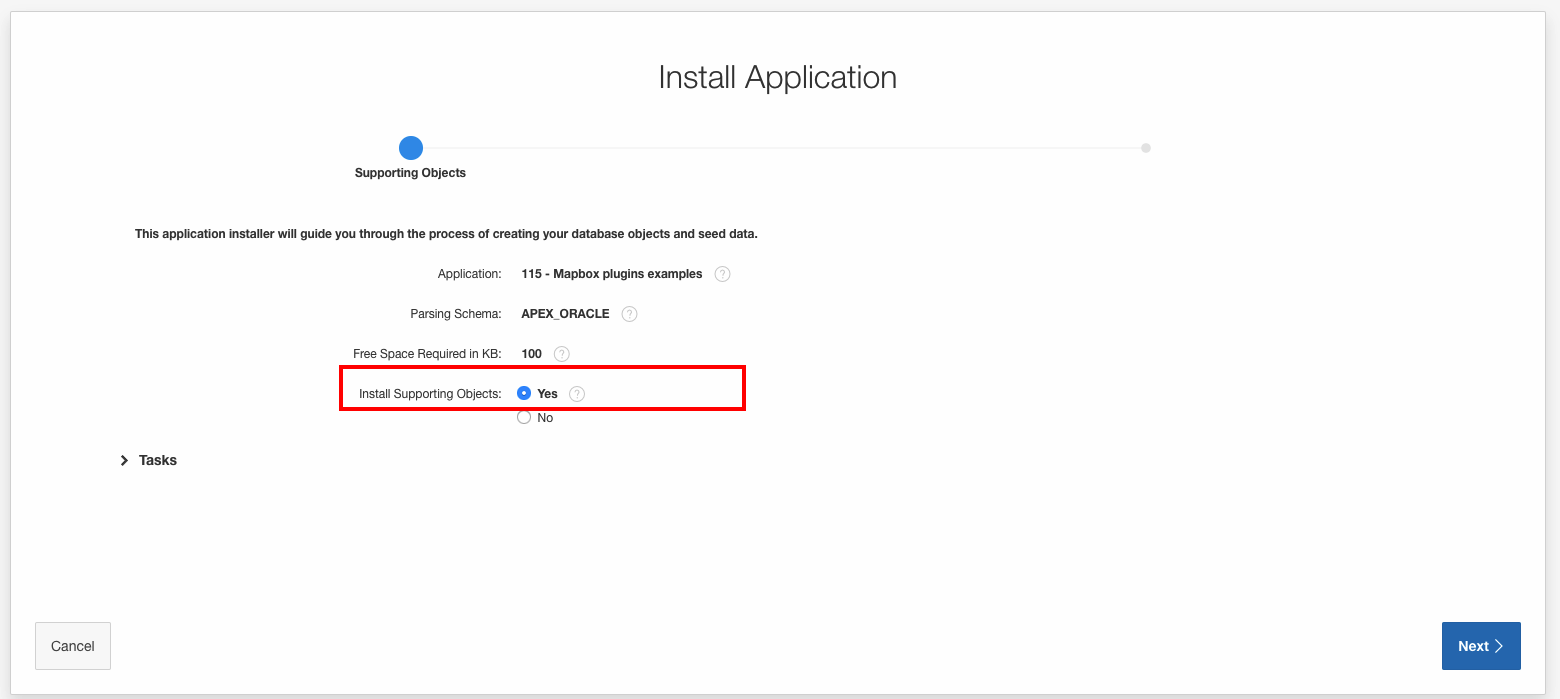In your apex workspace:
- select import application and select to f115.sql file
- for "File type" select "Database Application, Page or Component Export"
- click "Next"
- on Import screen click also "Next"
- select your parsing schema
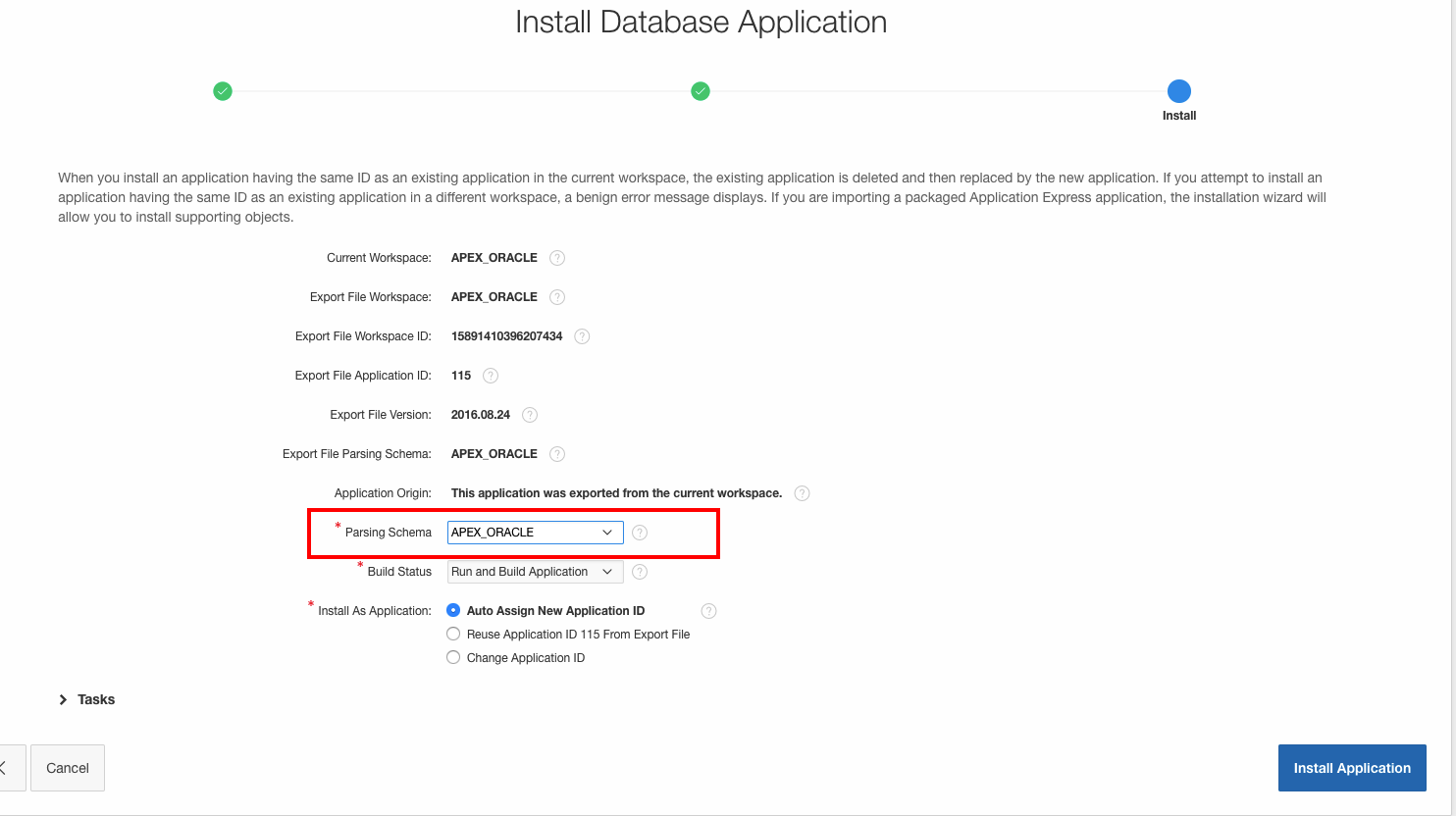
- install supporting objects - in f115.sql export file, there is install_script this will install supporting object your parsing schema