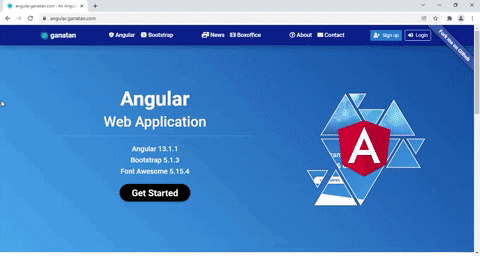- 🔧 CI Status
- 🌐 Live Demo
- 📁 Project Structure
- 🛠 Configuration
- 🔗 Exposed APIs
- ⚙️ Quick Start
- 👤 Author
- 📚 Documentation
This repository contains a fullstack web application using Angular 19 + Node.js or TypeScript with PostgreSQL/MySQL or mocked data.
frontend-angular
Angular 19 app (with Routing, Lazy loading, SSR, PWA, SEO)
-
backend-javascript
Express.js API in JavaScript (ESM) with PostgreSQL, MySQL or mock data -
backend-typescript
Express.js API in TypeScript with PostgreSQL, MySQL or mock data
backend-javascript-cjs: Node.js (CommonJS), ESLint, Jest, Webpackbackend-javascript-esm: Node.js (ESM), ESLint, Jest, Webpackbackend-java21-springboot: Java 21 Spring Boot starter (JUnit)
In frontend-angular/src/environments/environment.ts:
useDatabase: false,
backend: 'http://localhost:3000',useDatabase |
Mode |
|---|---|
false |
Mocked data handled in frontend |
true |
Real data fetched from backend |
In .env file:
PORT=3000
DB_CLIENT=mock # mock | pg | mysqlDB_CLIENT |
Data Source |
|---|---|
mock |
Mocked data |
pg |
PostgreSQL |
mysql |
MySQL |
| Resource | URL |
|---|---|
| Continents | http://localhost:3000/continents |
| Cities | http://localhost:3000/cities |
| Countries | http://localhost:3000/countries |
| Persons | http://localhost:3000/persons |
| Professions | http://localhost:3000/professions |
git clone https://github.com/ganatan/angular-app.git
cd angular-appcd frontend-angular
npm install
npm start
# http://localhost:4200cd backend-javascript
npm install
npm start
# http://localhost:3000cd backend-typescript
npm install
npm start
# http://localhost:3000- Danny – www.ganatan.com