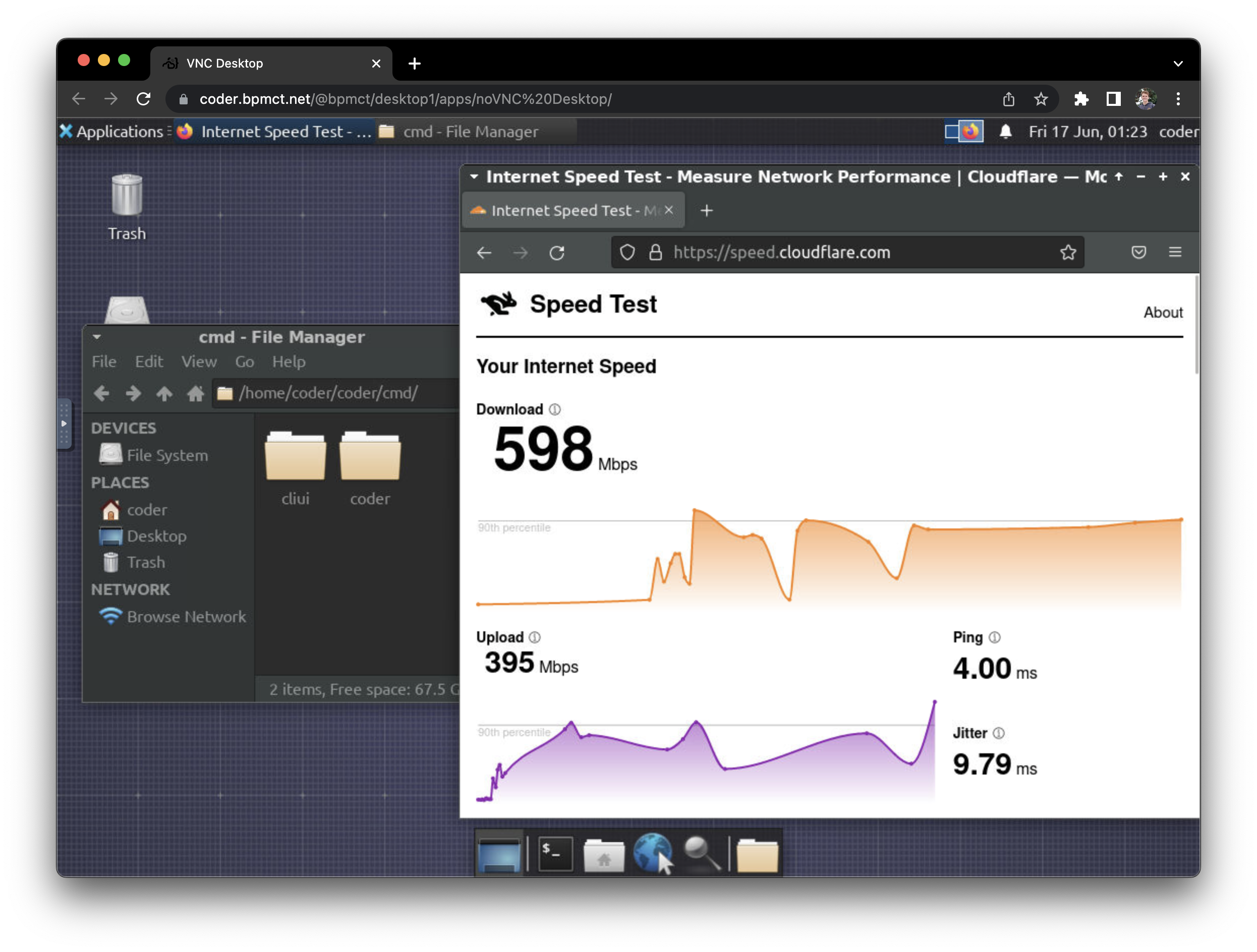| name | description | tags | ||
|---|---|---|---|---|
Desktop containers for Coder |
Build images and run desktop workspaces on the Docker host with no image registry required |
|
Run VNC desktop in Coder for developing specialized apps.
This example bundles Dockerfiles with the Coder template, allowing the Docker host to build images itself instead of relying on an external registry.
For large use cases, we recommend building images using CI/CD pipelines and registries instead of at workspace runtime. However, this example is practical for tinkering and iterating on Dockerfiles.
Docker running on the Coder server.
git clone https://github.com/bpmct/coder-templates.git
cd desktop-container
coder templates createCreate a Dockerfile (e.g images/golang.Dockerfile):
vim images/golang.Dockerfile# Start from base image (built on Docker host)
FROM desktop-base:latest
# Install everything as root
USER root
# Install go
RUN curl -L "https://dl.google.com/go/go1.18.1.linux-amd64.tar.gz" | tar -C /usr/local -xzvf -
# Setup go env vars
ENV GOROOT /usr/local/go
ENV PATH $PATH:$GOROOT/bin
ENV GOPATH /home/coder/go
ENV GOBIN $GOPATH/bin
ENV PATH $PATH:$GOBIN
# Set back to coder user
USER coderEdit the Terraform template (main.tf):
vim main.tfEdit the validation to include the new image:
variable "docker_image" {
description = "What Docker image would you like to use for your workspace?"
default = "base"
# List of images available for the user to choose from.
# Delete this condition to give users free text input.
validation {
- condition = contains(["base", "java", "node"], var.docker_image)
+ condition = contains(["base", "java", "node", "golang], var.docker_image)
error_message = "Invalid Docker image!"
}
}Bump the image tag to a new version:
resource "docker_image" "coder_image" {
name = "coder-base-${data.coder_workspace.me.owner}-${lower(data.coder_workspace.me.name)}"
build {
path = "./images/"
dockerfile = "${var.docker_image}.Dockerfile"
- tag = ["coder-${var.docker_image}:v0.1"]
+ tag = ["coder-${var.docker_image}:v0.2"]
}
# Keep alive for other workspaces to use upon deletion
keep_locally = true
}Update the template:
coder template push desktop-containerYou can also remove images from the validation list. Workspaces using older template versions will continue using the removed image until you update the workspace to the latest version.
Edit the Dockerfile (or related assets):
vim images/desktop-base.DockerfileFROM codercom/enterprise-vnc:ubuntu
ENV SHELL=/bin/bash
# install code-server
-RUN curl -fsSL https://code-server.dev/install.sh | sh
+RUN curl -fsSL https://code-server.dev/install.sh | sh -s -- --version=3.4.0
- Edit the Terraform template (
main.tf)
vim main.tfBump the image tag to a new version:
resource "docker_image" "coder_image" {
name = "coder-base-${data.coder_workspace.me.owner}-${lower(data.coder_workspace.me.name)}"
build {
path = "./images/"
dockerfile = "${var.docker_image}.Dockerfile"
- tag = ["coder-${var.docker_image}:v0.1"]
+ tag = ["coder-${var.docker_image}:v0.2"]
}
# Keep alive for other workspaces to use upon deletion
keep_locally = true
}Update the template:
coder template push docker-image-buildsOptional: Update workspaces to the latest template version
coder ls
coder update [workspace name]See the kreuzwerker/docker Terraform provider documentation to add the following features to your Coder template:
- SSH/TCP docker host
- Build args
- Volume mounts
- Custom container spec
- More
We also welcome all contributions!