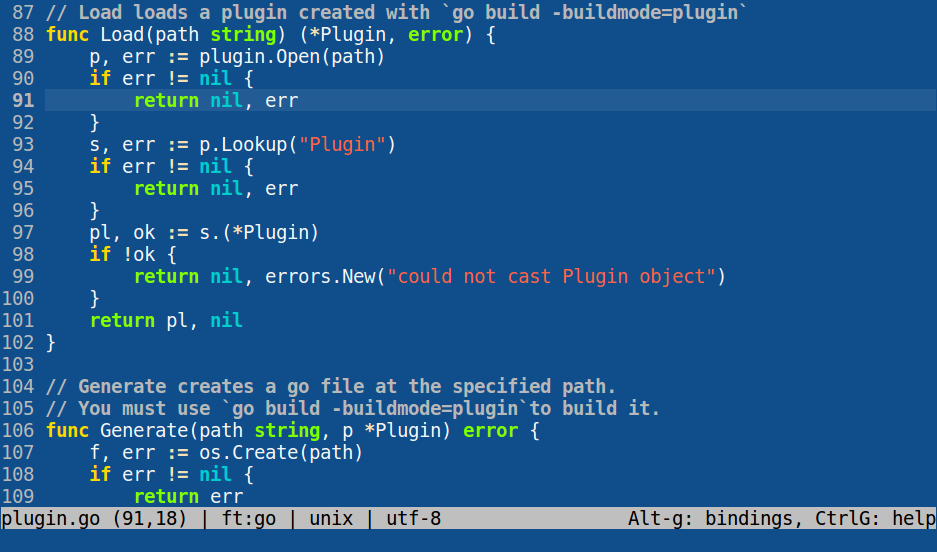This is a port of emacs's Blue Mood theme for the micro text editor.
This theme requires a terminal emulator that supports true color1 and micro's true color mode to be enabled for it to look the intended way (the background color for example appears with a radically different color without true color). To enable true color for micro, write export MICRO_TRUECOLOR=1 in your shell config file (e.g. .bashrc,.zshrc e.t.c).
Keep in mind that this port doesn't correspond 100% to the original emacs theme, due to the differences of micro's theming system in comparison to emacs's theming system.
- Copy the bluemood-tc.micro file to the colorschemes directory:
~/.config/micro/colorschemes(if the folder doesn't exist, create it) or~/micro/colorschemes. - Start up micro (or restart it if it was open when the file was copied over)
- Enter the command mode (with CtrlE) and write
set colorscheme bluemood-tc.
1: To check whether your terminal supports true color, paste the following on it and press enter: printf "\x1b[38;2;255;100;0mTRUECOLOR\x1b[0m\n". If TRUECOLOR in orange letters shows up, true color is supported indeed (from this gist, which also includes other tips for true color support in the terminal).