You signed in with another tab or window. Reload to refresh your session.You signed out in another tab or window. Reload to refresh your session.You switched accounts on another tab or window. Reload to refresh your session.Dismiss alert
After upgrading backlogs to 1.0.6 from 1.0.3 a couple of weeks ago we realised that moving issues on the task board (when you have scrolled down the site) there is a graphical error where the "box" is shown far above where the mouse is positioned.
In the image you can see the box and the area where I am moving the note.
This can be "fixed" by ticking the "Show redmine header in backlogs" in the settings. This is however something I would wan't to avoid but is fine for now.
Does anyone else have trouble with this?
The text was updated successfully, but these errors were encountered:
After upgrading backlogs to 1.0.6 from 1.0.3 a couple of weeks ago we realised that moving issues on the task board (when you have scrolled down the site) there is a graphical error where the "box" is shown far above where the mouse is positioned.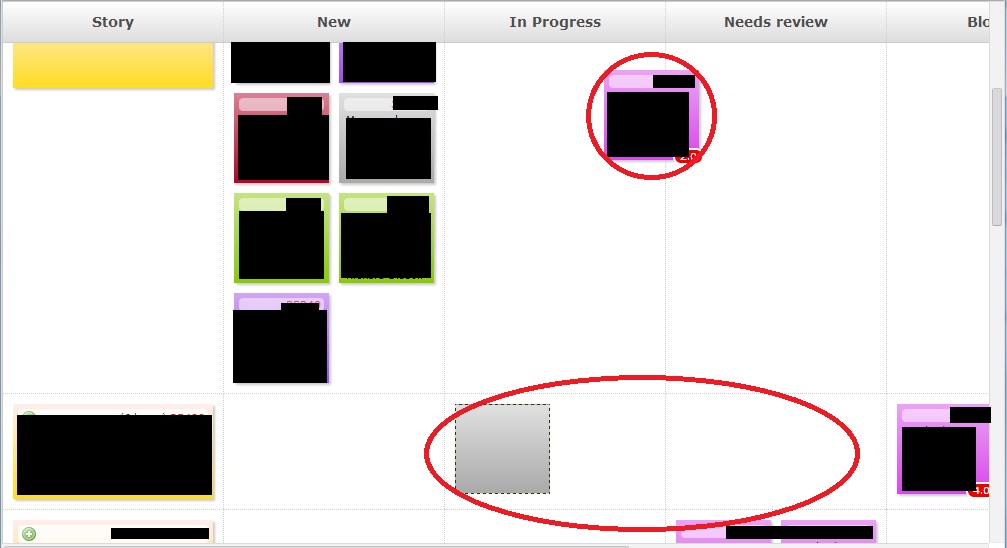
In the image you can see the box and the area where I am moving the note.
This can be "fixed" by ticking the "Show redmine header in backlogs" in the settings. This is however something I would wan't to avoid but is fine for now.
Does anyone else have trouble with this?
The text was updated successfully, but these errors were encountered: