-
Notifications
You must be signed in to change notification settings - Fork 40
Settings
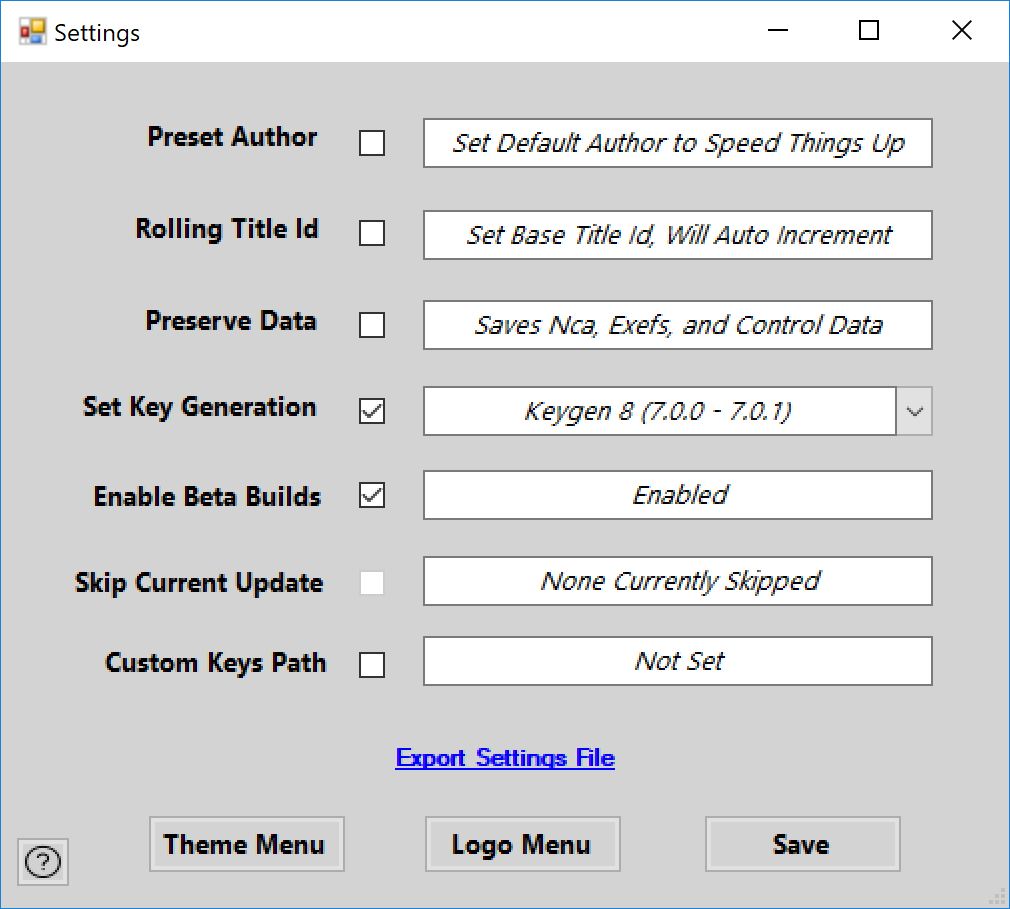
If this is in enabled the program will automatically populate the Author Textbox when the application is launched, this is useful if the same Author will used for multiple builds
If this is in enabled you'll need to first set the base title id you'd like the use. (ex: 05021F10000000). After each successful build the application will automatically increase the title id by one for you next build (ex: 05021F10010000).
If this is in enabled then the Nca, Exefs, Romfs, and control data will be saved after building. This data will be saved to the Nro2Nsp Folder
This allows you to change the key generation used to build the nsp, this will also dictate which master keys are required in you keys file. Lower key generations will work on higher firmwares but higher key generations will not work on lower firmwares
- Keygen 1 (1.0.0 - 2.3.0) - Masterkey 0
- Keygen 2 (3.0.0) - Masterkey 1
- Keygen 3 (3.0.1 - 3.0.2) - Masterkey 2
- Keygen 4 (4.0.0 - 4.1.0) - Masterkey 3
- Keygen 5 (5.0.0 - 5.1.0) - Masterkey 4
- Keygen 6 (6.0.0 - 6.1.0) - Masterkey 5
- Keygen 7 (6.2.0) - Masterkey 6
- Keygen 8 (7.0.0 - 7.0.1) - Masterkey 7
If this is in enabled then the program will check for new version of the application on startup and include beta builds, these contain the newest features but may contain some minor bugs. This is enabled by default.
This gets enabled if you click "Skip this update" on an update notification. Youll no longer be notified of this update version.
Use this option to load your keys file from the location you define.
Clicking this will save all your defined settings to a Settings.xml, this can be loaded by placing it in the ./Resources/ folder and will overwrite other settings.