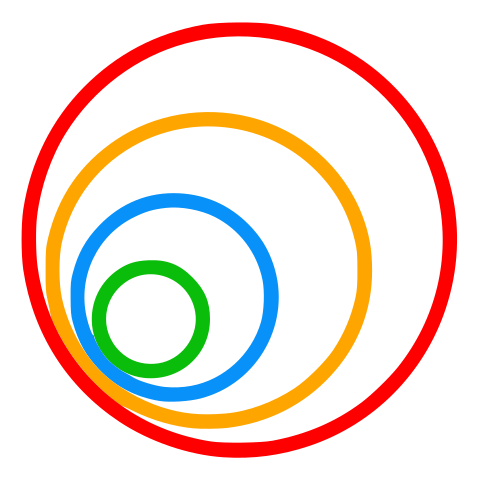First off, thanks for your interest in contributing to Bt Studio! All contributors are welcome, from commenting issues to reviewing or sending Pull Requests.
If you are new to GitHub, visit the first-contributions instructions to learn how to contribute on GitHub.
To find issues you can help with, go though the list of good first issues or issues labeled with help wanted.
Once found or created an issue, let us know that you want to work on it by commenting in the issue.
To launch Bt Studio you must choose between this 2 ways. We recommend to just use the first one, because it will automatically update Bt Studio and the databases to the ones found locally on your machine.
- Recomended Using the developer script (docker compose):
sh scripts/develop.sh- Using docker run (does not use the current database and bt-studio):
docker run --hostname my-postgres --name universe_db -d\
-e POSTGRES_DB=universe_db \
-e POSTGRES_USER=user-dev \
-e POSTGRES_PASSWORD=bt-studio-dev \
-e POSTGRES_PORT=5432 \
-d -p 5432:5432 \
jderobot/bt-studio-database:latest
docker run --rm -it $(nvidia-smi >/dev/null 2>&1 && echo "--gpus all" || echo "") --device /dev/dri -p 6080:6080 -p 1108:1108 -p 7163:7163 -p 7164:7164 --link universe_db jderobot/bt-studio:latestIf you need to create a custom docker image instead of using the ones found in dockerhub you must use the next script.
You may need to use this if you have to use a specific Robotics Infrastructure or Robotics Application Manager branch.
-
Navigate to the scripts directory
cd /scripts/RADI -
Build the Docker image
Run the script using the following command:
./build.sh -bt [BT_STUDIO] -i [ROBOTICS_INFRASTRUCTURE] -m [RAM] -r [ROS_DISTRO] -t [IMAGE_TAG]
Each of the parameters is explained below:
BT_STUDIO: This is the branch name of the Bt Studio repository to use. Default value is main.
ROBOTICS_INFRASTRUCTURE: This is the branch name of the Robotics Infrastructure repository to use. Default value is humble-devel.
RAM: This is the branch name of the RoboticsApplicationManager repository to use. Default value is humble-devel.
ROS_DISTRO: This is the ROS distribution to use. The script currently supports humble. Default value is humble.
IMAGE_TAG: This is the tag of the Docker image that will be created. Default value is test.
Please don't open an issue to ask a question or suggestion. Use the GitHub Discussions which are meant to it. New ideas and enhacements are also welcome as discussion posts.
Feel free to create a new issue if you have some issue to report. But first, make sure that the issue has not been reported yet.
Be sure to explain in details the context and the outcome that you are lookign for. If reporting bugs, provide basic information like you OS version, Bt Studio docker version and Bt Studio version.
- Please open a Pull Request with a clear description of what it contains.
- If there is no Issue related to what the Pull Request solves make sure to create ones and link them with the PR.
- Always write a clear log message for your commits.
- Make sure that the code is formated properly so that the actions executed when uploading a commit end succesfully. If the code is not formatted properly it will not be merged. See more in the Formatting section.
Try to make the code as readable as possible. Also follow the next things:
- All code must be in TypeScript and typed as much as possible.
- Formated using prettier. To format execute
yarn formatinside the frontend directory. - All calls to the backend must be found inside the
frontend/src/api_helper/TreeWrapper.tsfile and following the schema found inside. - Follow as much as possible the React Guidelines.
- Uses Django and it is found inside the
backend/tree_api/folder. - Formatted using Black.
Thanks! ❤️ ❤️ Bt Studio Team